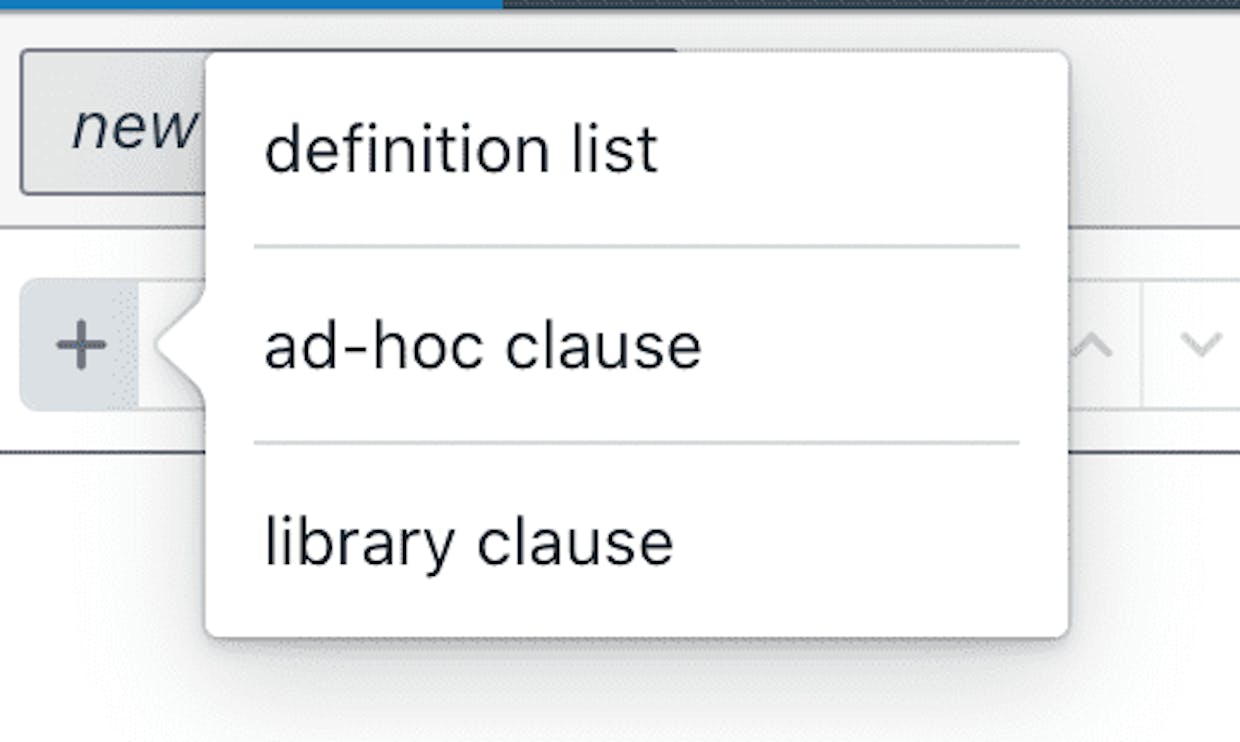Would it be possible to create the button “save in library and insert” when you have edited a clause?
Hi Gotanda,
Can you please clarify what you are looking for? This functionality already exists, as far as I understand your question:
- Either you create a library clause through the “library clause” of the popup, in which case you have to specify the location in the library, and can then edit the clause. As soon as you hit the “Save & Insert” button at the right side, the clause you just edited will be inserted at the left side.
- Or you choose an ad-hoc clause. Obviously such adhoc clause will not be added to the library when you save (or, rather, update) it. However, you can afterwards select the clause at the left side and then choose “save copy of clause”, in which case you can save a copy in the library.
Which functionality are you additionally looking for?
Hi Maarten,
Thanks for your feedback. I didn’t explain my question enough.
I was working in assemble document mode and after editing a clause I had inserted I decided to delete it. It disappeared from the preview on the left side.
I reconsidered and decided that I wanted the clause after all. I edited the clause on the right side because that was still possible but then was only left with the option to “Save in library”. To insert the clause I would need to search for it again and then insert it via the Search menu.
So in light of this context I was wondering if it would be possible to add a button “save in library and insert”? I hope this makes sense 
Thanks!
Thanks, that explains the context.
This feature would not be difficutl to add, but we have become somewhat reluctant to add new buttons for super specific use cases such as these, because we do not want to end up with an overload of buttons.
If similar requests (quite specific context, but super userful if you happen to need it) then we could introduce a “…” button somewhere that shows a popup-list with these kinds of actions.