I was automating the document in the Assemble Document menu and I wanted to create new definitions for a term. Is there an easy way to add new definitions without going back to the browse files menu?
Hi Federica,
You can do this by clicking the “ arrows ” button on the right side next to a term. This will give you the opportunity to create a new definition by clicking “create new in library" or “create new adhoc”.
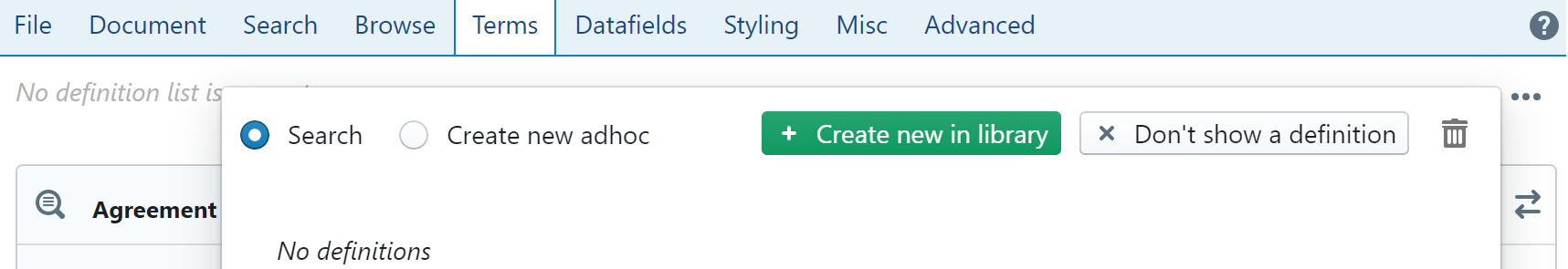
Once you create a new definition, it will appear in edit mode and you can add the text in the content body of that definition. Once saved, clicking on the “ arrows ” button in the “ terms ” pane again will reveal the text of the definition.
For more information, check out the following articles on the Help Center:
That works, thank you!