When a clause is completely empty (because none of the conditions of the paragraphs is met), the title still remains in the document, but with an empty clause. I think the clause title should automatically disappear if the clause is empty.
Hi Bernd,
This is actually a deliberate decision: some of our users deliberately use only the title, without any body text below it (e.g., when they create a skeleton / outline of the document).
We could envisage a setting that would remove the entire clause when the body is empty, but I would be inclined to think it’s easier to insert an Enabled? condition (instead of adding yet another setting to an already crowded list of settings you can enable/disable).
Or do you see it differently?
Maarten
Hi Maarten,
Using enabled? was my first reflex. However, it seems that enabled? doesn’t allow for complex conditions. If you take a look at clause #1222397, you’ll see what I mean. It’s a clause with miscellaneous conditions, and it should only be enabled in a certain use case. I should put this in enabled?: {X = true: {Y = true OR Z = true}} where Y and Z correspond with paragraph 1 and 2 of the clause itself, both conditional, but it seems like enabled? doesn’t allow to combine conditions, if I’m not mistaken.
Hi Bernd,
1. Enabled? conditions can actually be as complex as you like — see for example the following clause that one of my colleagues recently implemented:
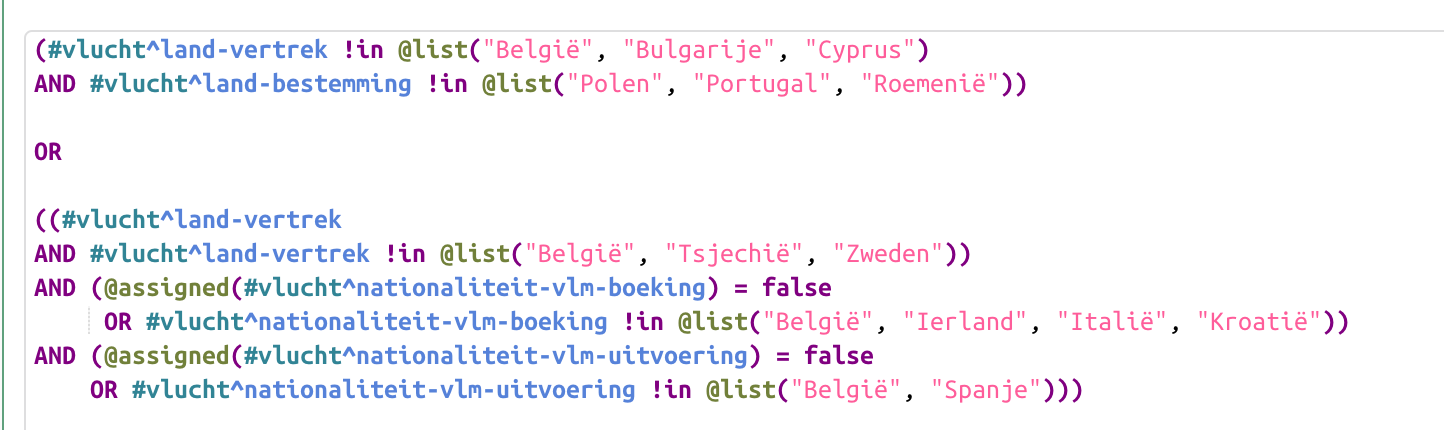
2. To answer your questions about your particular case:
The body of your clause #1222397 essentially states:
1. {#party1^email: ....}
2. {#document-format^addendum = true: ....}
The corresponding Enabled? condition would then be:
#party1^email OR #document-format^addendum = true
i.e., you combine each condition of each paragraph of the body with an “OR”. This way, if at least one of these conditions is TRUE, the Enabled? condition will turn TRUE in its entirety, so that the body of the clause then gets enabled & shown.
Hi Maarten,
Ok - I see what went wrong. You screenshot was very useful.
This is the solution in my case:
(#favoured-party^processor = false)
AND
((#party1^email = true)
OR
(#document-format^addendum = true))
However, I tried this before:
{#favoured-party^processor = false: {#party1^email = true OR #document-format^addendum = true}}
But you have to use () instead of {} in enabled?
Solved!
Interesting mistake you made here (I guess some other users may follow the same reasoning; based on your reply, I have amended some documentation pages).
The structure {condition: ... some text ...} should only be used within body text, as its results is the body text after the colon (:).
Conversely, in an Enabled? condition, you should only include the condition itself, i.e. the stuff before the colon.
You do not need to use curly braces { … } around the condition. However, because we noticed that many users tried to include those curly braces (probably because those curly braces are sometimes necessary when using internal snippets as a condition), the software does allow those curly braces — it simply filters them out.
Thanks Maarten, all clear!