Hi, I have created a table and in one column there is a list of conditions precedents, each of the conditions being a snippet. As I wanted each cp to begin on a new line, I have added a %% after each snippet. Thus, it looks like this: @#snippet %% @#snippet %% @#snippet %%
However, in the Word document of the template, there appear two blank lines between each cp, rather then each cp just starting on the next line.
How can I make this work?
Thank you.
Mark
Hi Mark,
Short answer: reposition the %% to become part of your first snippet, instead of positioning it between the two snippets.
Long answer: What you encountered is a brain-teaser that requires some advanced knowledge of the philosophy of ClauseBase’s composition, which in turn relies on the MS Word layout composition rules.
The problem you describe actually also occurs in a much easier example, such as the following:
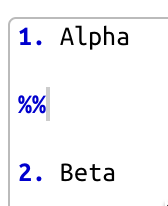
Which results in the following output in MS Word (with the hidden characters deliberately shown):
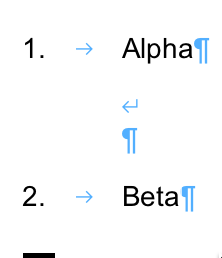
In the output in MS Word, there are three paragraph marks (the “Pilcrow” symbol ¶), because in MS Word every paragraph ends on such a paragraph mark.
The most interesting paragraph is the second one. It consists of a single character, with a line-break character. Unfortunately, due to the necessity in Word that every paragraph must end with a paragraph mark, you get a visual output that seems to consist of two empty lines, one caused by the line-break, and one caused by the paragraph mark.
There is no possibility in MS Word to avoid this in your current structure. There are several ways you can circumvent it, however:
First possibility: position the %% inside your snippet, so that the line-break character is positioned within the first paragraph.
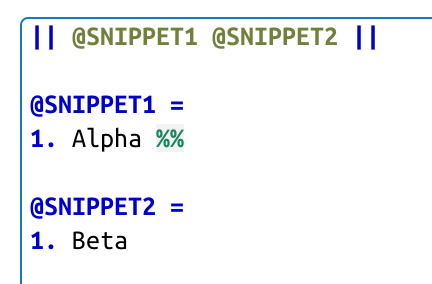
results in:
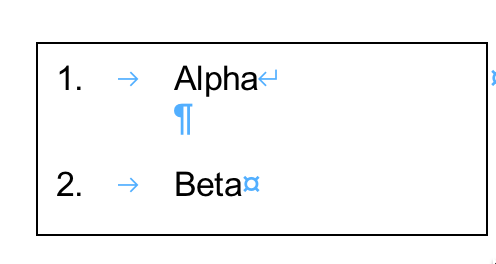
Second possibility: replace the %% with @void. (This special function basically inserts either nothing, or perhaps a space):
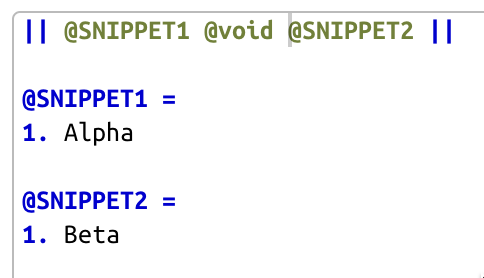
results in :
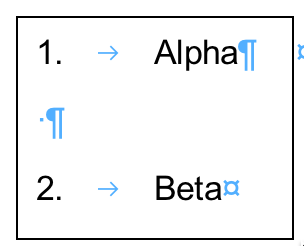
Do note that a space gets inserted, because ClauseBase does not allow empty paragraphs to get inserted in the end-result. (Reason: in MS Word, empty paragraphs are to be avoided, because they can lead to many kinds of errors in the layout composition, e.g. “widow” and “orphan” empty lines at the top of the page.)
Third possibility: enforce space above
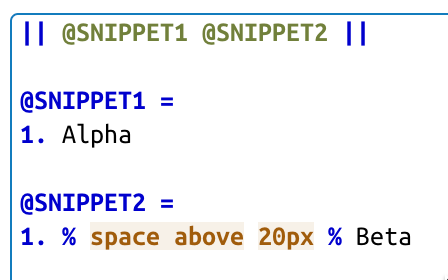
results in
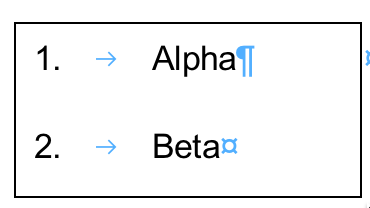
Thank you! I changed %% to @void and it worked.