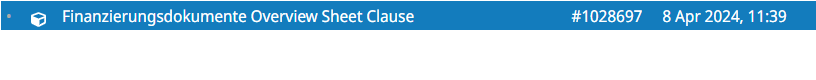Hello,
I often find myself referencing File IDs in my Browse tab, such as this one:
My request is that clicking on the #File ID copies it to the clipboard.
This would be quicker and I would not need to double check the ID for errors. As this will only be used by admins I don’t think a “copy” button is necessary.
Thanks!
Kai