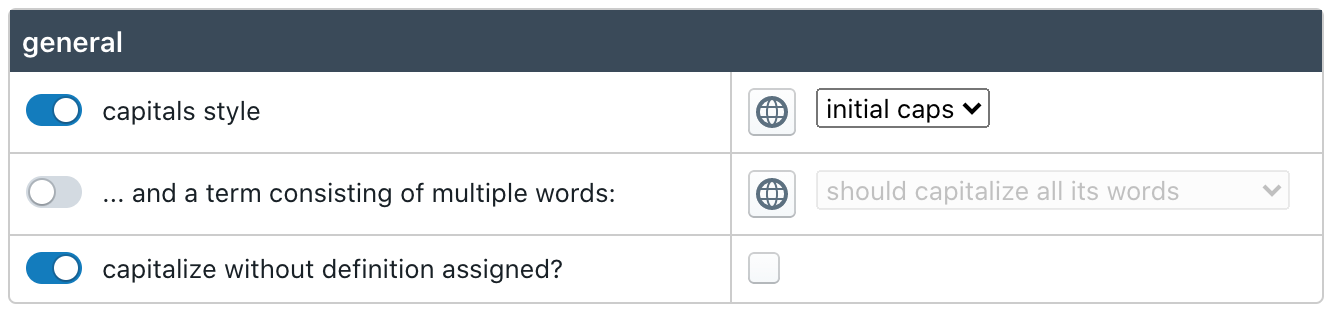Some clauses can be used in different contracts, but a definition list is not always included. Is there a central function to indicate that concepts that are not tied to a definition should not display with a capital letter?
In the example below, Initial Term should not start with a capital letter if the concept is not defined (and this may be different in various contracts that use the same clause): The duration of #°contract will be for #?initial-term of #duration^initial-term from the date of signature of #°contract.
One way to indicate that a concept is tied to a definition is by adding a definition to the term in assemble document and then include a list of definitions. However, shorter contracts don’t always have such a list of definitions. In that case, it would be useful to be able to indicate in the clause itself that a concept acts as a definition.
Same example: The duration of #°contract will be for #?initial-term of #duration^initial-term from the date of signature of #°contract ("#-initial-term").
In this case, ("#-initial-term") should act as definition and should only be shown if there is no definition list inserted in the contract that already defines this concept. However, as there is no definition list inserted in this example, the term should still be displayed with a capital letter in other clauses that mention the concept as the definition is included in the clause itself by adding (" ").
If there is no definition list and the concept is not present in one of the clauses where it acts as definition by adding (" "), then the concept should be displayed in other clauses of the same contract without capitals.
Example: The duration of #°contract will be for #?initial-term of #duration^initial-term from the date of signature of #°contract. Suppose there is no definition list that includes a definition for the concept initial term and the clause itself or another clause of the same contract does not include the concept where it acts as definition ("#concept"), then the concept should be lowercase in all the other clauses of that contract.
In summary, I want to be able to use the same clause in multiple contracts and the same concept in multiple clauses, but whether or not this concept should be capitalized is dependent on (1) whether there is a definition list or (2) whether the concept is defined in a particular clause by adding (" ") if there is no definition list. Currently, there is no option to define terms in the clauses themselves. You can do it manually, but then it doesn’t act as a definition.