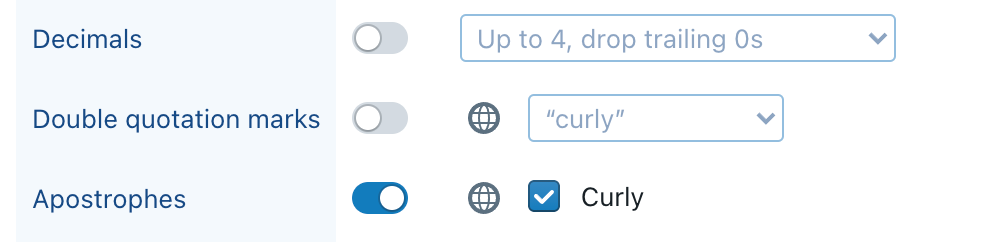I know that local styling can be used to choose between curly and straight quotation marks. However, is there a control for curly apostrophe marks (’). I have a style set up for curly quotation marks and that formatting is working, but the apostrophes are coming out straight instead of curly.
Hi Elmer,
Can you give a concrete example?
Also, do you want to have the curly quotation mark in one specific paragraph (or even word), or instead across the entire text?
Hey Maarten,
We would want it to be consistent throughout the document. The document I am currently working on is our Bylaws Q&A. Here is a screenshot of the clause.
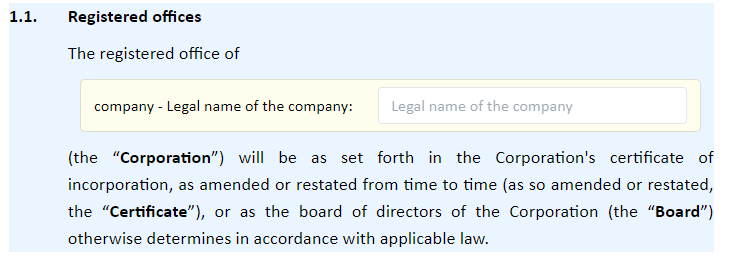
The quotations are curly, but the apostrophe in Corporation’s is not.
There’s a new option in the Locale styling, that allows you to convert straight apostrophes into curly ones.
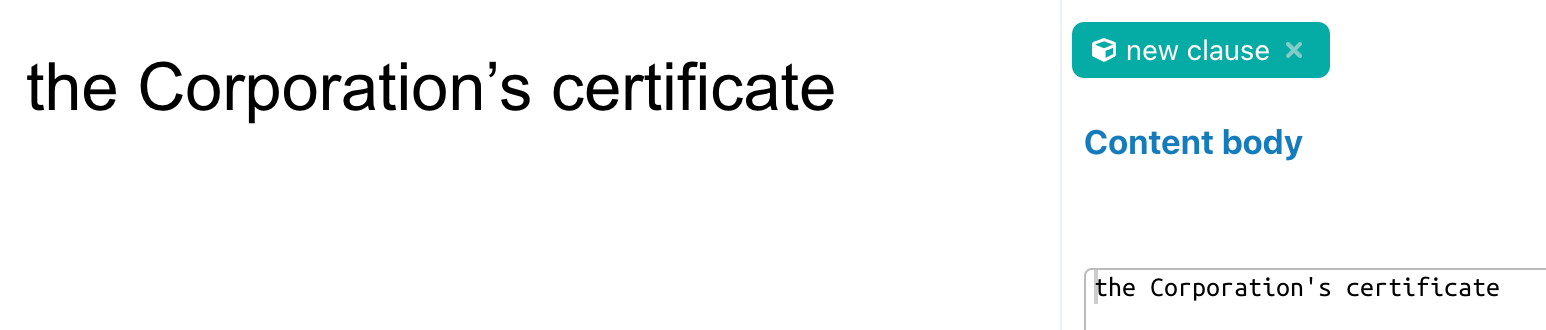
Bear in mind that, when enabled, all single quotes will be converted into closing-style curly apostrophes, so shaped like a mini number 9.
In other words, you should not use single quotes for wrapping quotations, as this would require ClauseBase to differentiate between opening-style single quotes (shaped like a mini number 6) and closing-style single quotes (shaped like a mini number 9). For algorithms, it is impossible to automate this 100% reliably when you would mix such single-quote quotations mixed with apostrophes (that indicate possession or omission).
However, this should almost never be a problem: according to English grammar books, single-quote quotations should only be used for quotations within quotations — which should almost never be a need for in the contract-style documents generated with ClauseBase.