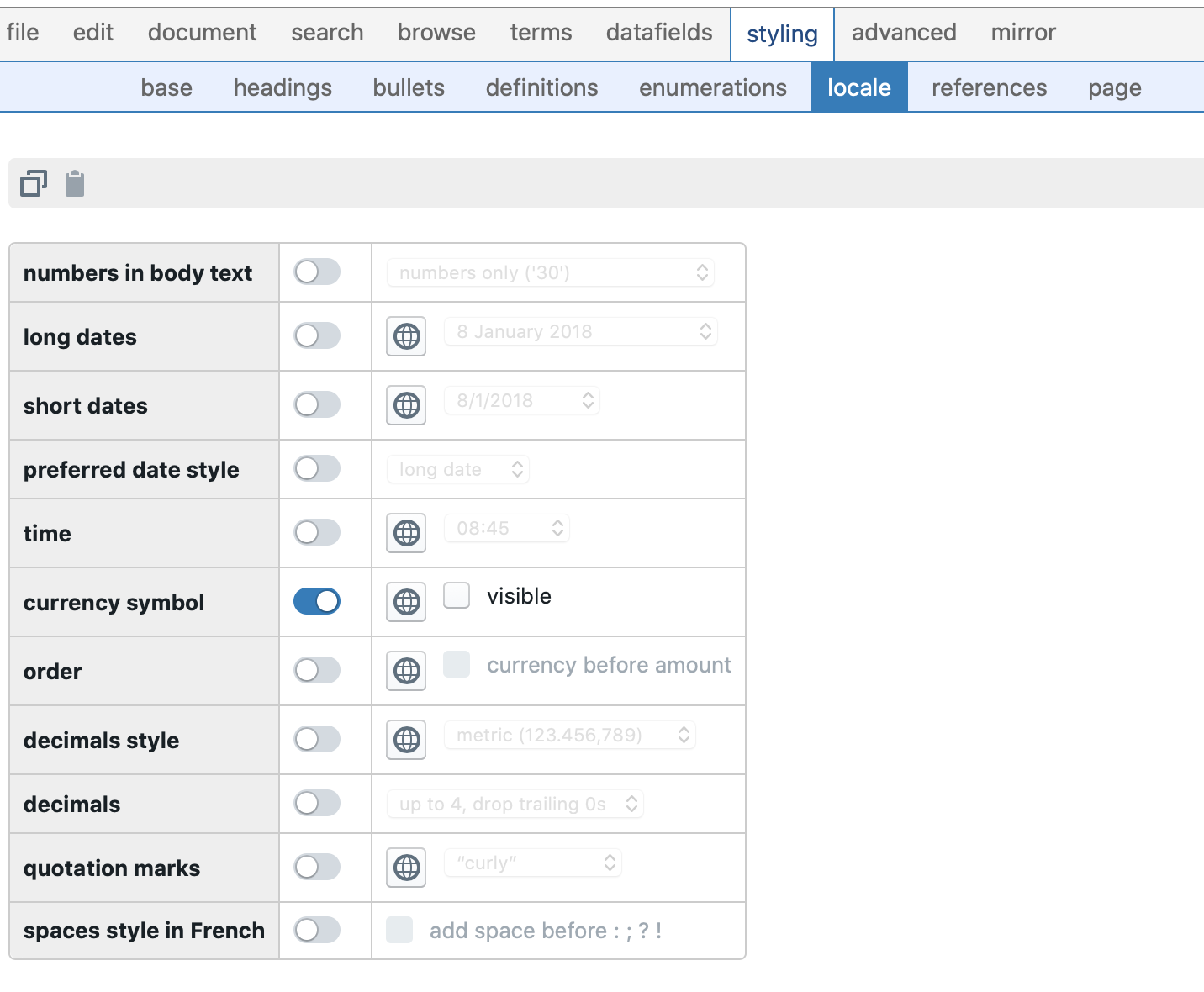How do I make sure that datafields which have been recorded as currencies appear in numbers and letters?
So, for example “35” should appear as “35 (thirty-five)”.
How do I make sure that datafields which have been recorded as currencies appear in numbers and letters?
So, for example “35” should appear as “35 (thirty-five)”.
There are a couple of different ways to approach this:
Special functions: In this case, you might want to make use of the special function @fullnr. This function allows you to have a number written out. For more information and an example, please see this article.
To answer your question, what you first need to do is make the datafield a repeating list datafield. Next, you enter the datafield, followed by the special function in brackets.
Here’s an illustration:
#product^price (@fullnr(product^price)) will be shown as for example 35 (thirty-five)
Styling In the Assembly Document mode, under “styling” you need to navigate to “local”. This is where you can adjust how the currency should be displayed.