How can I provide different translations of the footer in my document? For example: I want to say “Draft – for discussion purposes only” in my footer but if the document is in Dutch it should say “Ontwerp – enkel voor discussiedoeleinden”.
In Assemble Document mode you can go to the menu “styling” at the righthand side of the operation panel. Here you can click on “page” and then click on “customize default style”.
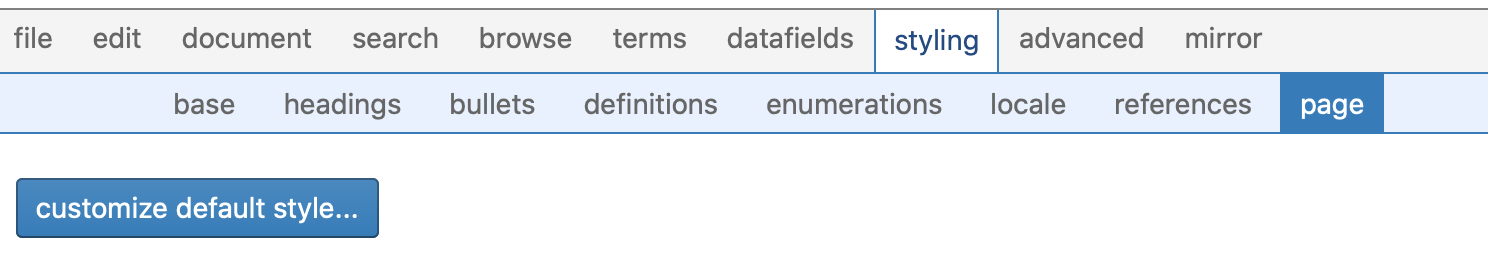
Now you can scroll down to the subsection “footer”. Next to the globe icon you can set an individual value for each language.

More information on footer and header styling can be found here.