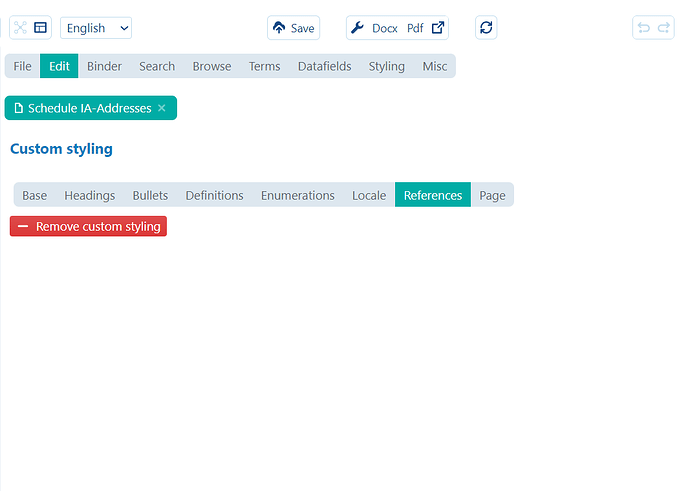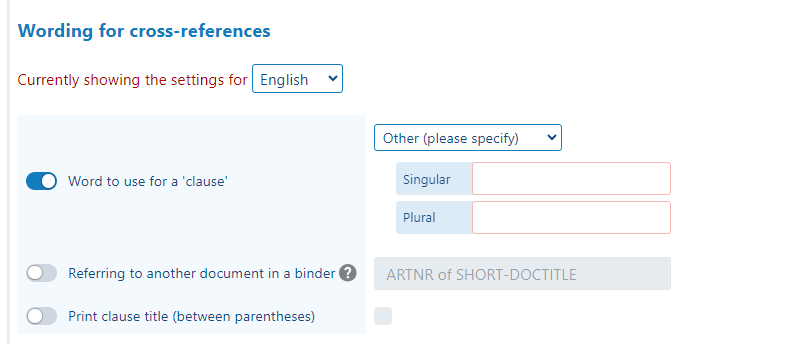Kindly add a feature to allow for clauses in Schedules to be referred to as paragraphs or otherwise.
Hi Robert,
Are you suggesting to simply add “paragraph/paragraphs” to the current list (see below)?
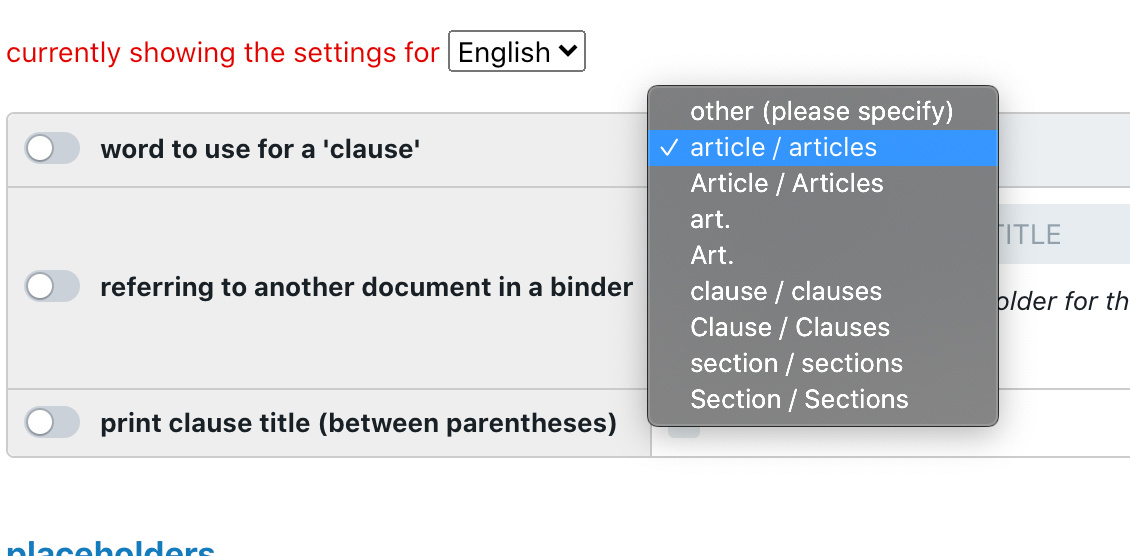
Hi Maarten,
That would be a first step, next would be to allow the use of one set in the main document e.g. Section / Sections, while using Paragraph / Paragraphs in the subdocuments. This is quite common practice.
In the next release (later this week) you will be able to select “paragraph” / “paragraphs”.
As regards the switch between “clause” <–> “paragraph” in the main document versus the Schedules: we will implement this, but it will be part of a bigger feature change, that will allow you to differentiate some parts of the styling between the various subdocuments of a Binder. So this will not only allow you to switch between clause/paragraph, but for example also allow to have Schedules in 2 columns, while the main document has one column only.
The biggest issue in implementing this, is probably the user interface, because the user essentially has to be able to choose, for each subdocument and for each of the styling settings, whether the Binder’s setting — if set at all — will take precedence, taking into account that this will not even be possible for all of the styling features (because some of them really need to be uniform across the entire Binder).
Thanks Maarten,
Yes, that’s a tricky one. My quick thoughts: first I thought yes having this setting in the binder makes sense but you’re right, it gets unweildy quickly, it seems the current practice may be best where the binder pick the native setting of the document though this may mean reconfiguring the binder to be a bit more flexible.
Hello everyone!
I am having a similar issue: In my main document, I want to call clauses “Sec. 2.1”, whilst in my Annex-Subdocuments, I want to call clauses nothing, leaving the word blank (i.e. “2.1”).
I can get either one working for the entire Binder by renaming the clauses to “Sec.” or leaving it blank, under Styling>References, but I am struggling to change the setting per subdocument as described in this thread.
Within my binder, under Binder>Advanced>Properties>[Annex]>Custom styling>References I have tried to set a custom style on a per-subdocument-basis.
However, the references tab here is blank, no matter if I set “custom style” or not (see screenshot). Also, any changes I make in other tabs in this “Custom styling” section of the subdocuments do not seem to have any impact on that subdocument. Changes are saved, but do not seemingly show up.
Am I missing something here? Thanks a lot!
Best
Kai
Hello Kai,
What was suggested back in 2020, was in the end only be partially implemented, due to the complexity involved, both from a software perspective and from an author-perspective.
At this moment, you can only change the page-settings on per sub-document basis; all other styling-related settings (including the word to use for clauses) apply uniformly across the entire Binder.
We may perhaps want to revisit this decision — there are a few other situations where we acknowledge that it would be nice to be able to differentiate on a per-subdocument basis — but it is not on the roadmap for the near-future.
Due to the complexity involved, the current line of thinking is actually that we want to warn users about only using Binders if you can accept the uniformity across the sub-documents. Also in MS Word, dealing with subdocuments that deviate in styling is quite involved, but due to the freedom that MS Word grants you, users can usually work around this through adhoc solutions; they’re not pretty and easily lead to DOCX documents that are difficult to maintain, e.g. with multiple overlapping numbering lists and other ugly workarounds.
Providing structured tools in Clause9 to support those “hackish” solutions that are customarily done in MS Word, easily gets so complex for Clause9 authors, that it is probably a much better idea to simply not go there.
Hey Maarten, thanks for the quick response! I understand your reasoning here. I also agree with adding some kind of warning about the advantages and (current) limits of binders.
Thanks!
Kai
Hi,
I think my request fits this thread.
I have gotten a lot of use from the recently added @remove-this and am wondering if @remove-clause would be an option.
More than once, I have run into a Situation where I want to refer to a Clauses’ Number only, without any kind of prefix, e.g. turning “Sec. 3.1.2” into “3.1.2”.
I know I can style my “Word to use for a clause” to be blank - and this actually produces the desired result.
However, this would mean manually re-adding “Sec.” to 99,5% of my uses, and also messes with @ref-siblings-before and -after. I think a special function is more suited here.
My proposal is that @remove-clause(§reference) would display the number only, removing any word beforehand and overriding the styling setting.
This also solves the original issue presented in this thread: using #clause-name @remove-clause(§reference) in Schedules would enable flexible terminology on a per-document basis.
Thanks for considering!
Best
Kai
Bump -
Any info if the above request is possible? If not, I might have to start re-working my documents (which I somewhat dread).
Thanks!
Kai