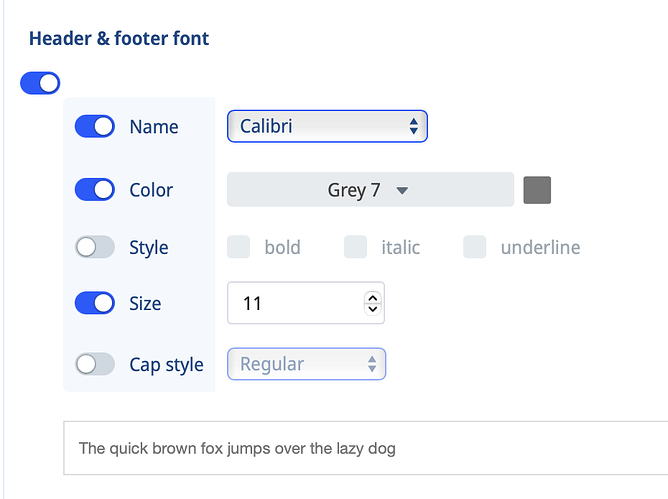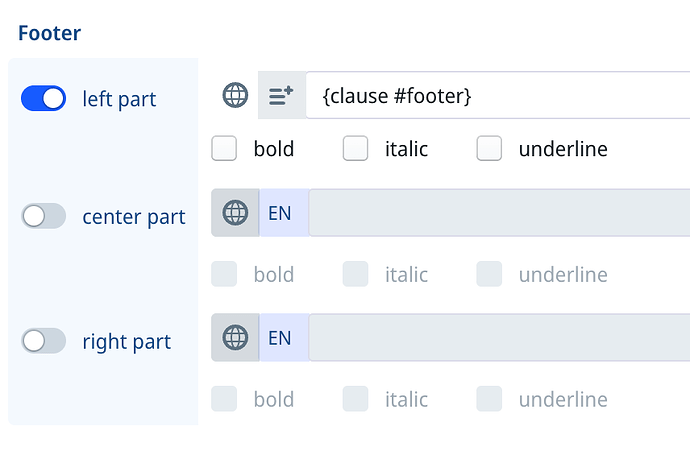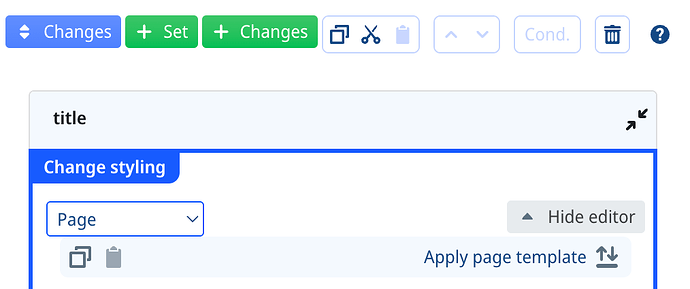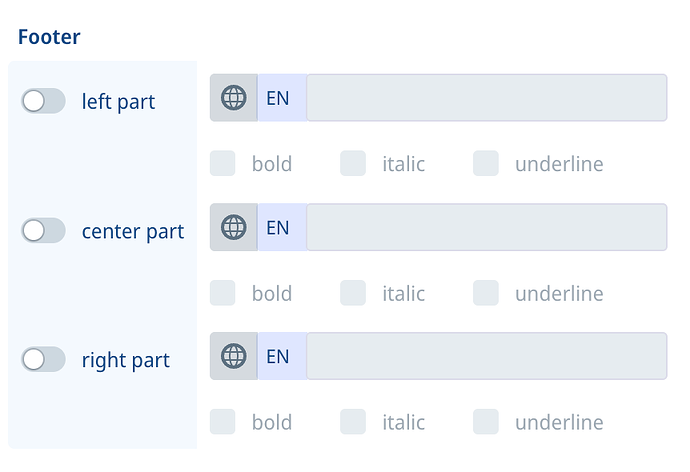Is it possible to have different styling for the header and footer of a document? I see the option to have a different header/footer on the first page, but I would like to use a different color for text in the header as I do in the footer if that is possible.
Hi Jared,
You can use a library clause as a footer or header, similar to the following:
If you then give that library clause (#footer in the example, but you can use any filename after the hash) a custom style, you can use the layout you wish.
In general, as discussed in various places elsewhere on this forum, I would warn you about not trying to force Clause9 to be layout software. (Just a hunch, because configuring custom footers usually goes in that direction.)
Clause9 is all about “content-first”, reusability and dynamic layouts. While it offers a lot of options to configure your styling, you will hit a wall at some point when you really want to configure every aspect of your layout up to the last pixel, because such level of control is simply incompatible with the idea of dynamically applied layouts.
If you truly want to nail your layout up to the last pixel, then a template-based document automation tool (like ClauseBuddy’s Smart Documents) that gives you all possible layout controls because you prepare a DOCX inside of MS Word, is a better option. Of course, you will then have to accept the many downsides (no dynamic layouts, little reusability of clauses, difficult-to-manage layouts, no multilingual features, difficulty in dealing with complex conditions, …) that emanate from template-based automation.
Ah, isn’t life full of compromises?
Hey Maarten,
I see your point. Jared is a student who has been working with us part-time for the past year and has become quite skilled at ClauseBase. However, I think we should provide you with more information.
What we are trying to accomplish is pretty simple. We require a page number in the footer and a draft document warning at the top of the document. This is a reasonably common formatting style you often see in draft documents. Basically, we put a header at the top in red that says draft and the date of the document, and include a header that has the page number.
I understand that we sometimes focus too much on details, but this is so common I don’t think we are the only ClauseBase customer that wants to do this.
We will use your library clause example!
If this is your use case, then I would actually make use of a “Change Styling” change set:
…
With whatever footer settings you like:
…
As is the case with all change sets, you can make a change set conditional so that it for example only gets activated when some question “Include draft footer?” is set to true.