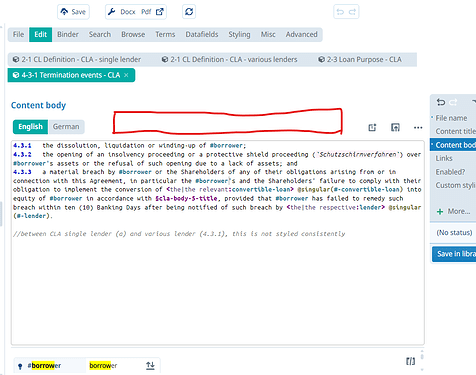Hey there,
oftentimes when editing clauses, I often find myself replacing “thing one” with “thing two”. This can have many reasons, such as:
- turning static text into a concept that was previously not needed
- changing a datafield (from a yes/no to a list with more options)
- including a safety @cascade when certain datafields are not filled
- changing a special function and copy-pasting the update
- adding or editing conjugation
- turning an internal snippet into an external snippet to increase flexibility
- turning an external snippet into an internal snippet to increase performance
I find myself repeating the same steps:
- Press “Ctrl+ F” searching for the string I want to replace
- Select one highlighted string in the clause editor (deselecting all other highlights)
- Press “Ctrl + V” to paste the new version
- Press “Ctrl+ F”, jumping to the top of the page
- Press “Enter” between 1 and 187 times to navigate back to where I am
For me, having a “Find and Replace” similar to Words “Ctrl + H” menu would be amazing! Ideally, this menu and values input would stay open when you switch between clauses.
I even already have the perfect spot for it ![]() :
:
Thanks for considering!