I am working on a document and using the styling feature to customize my bullets. I want to set up my bullets such that the first level of bullets will be indented 0.5 inches then I want a tab then I want my text. When I adjust the left spacing of the period it increases the distance between the bullet and the text. It does not change the bullet’s location. Is there a way to adjust the styling, so the bullet can be indented further while maintaining the same distance between the bullet and the text?
Hi Elmer,
The left indent of bullets is actually the addition of two settings:
- the left indent setting of the heading the bullet resides under
- the left indent setting of the bullet itself
For example, if you want to set the left indent of the bullets under Heading 1 at exactly 0.5 inches, you can do the following:
- Customize the left alignment of Heading 1, and set its “Align body text & bullets” to “Exactly at 0.5 inches” (in the screenshot, I put the hang amount of the heading’s own text at a very high setting, merely for the sake of illustrating how these numbers are unrelated)
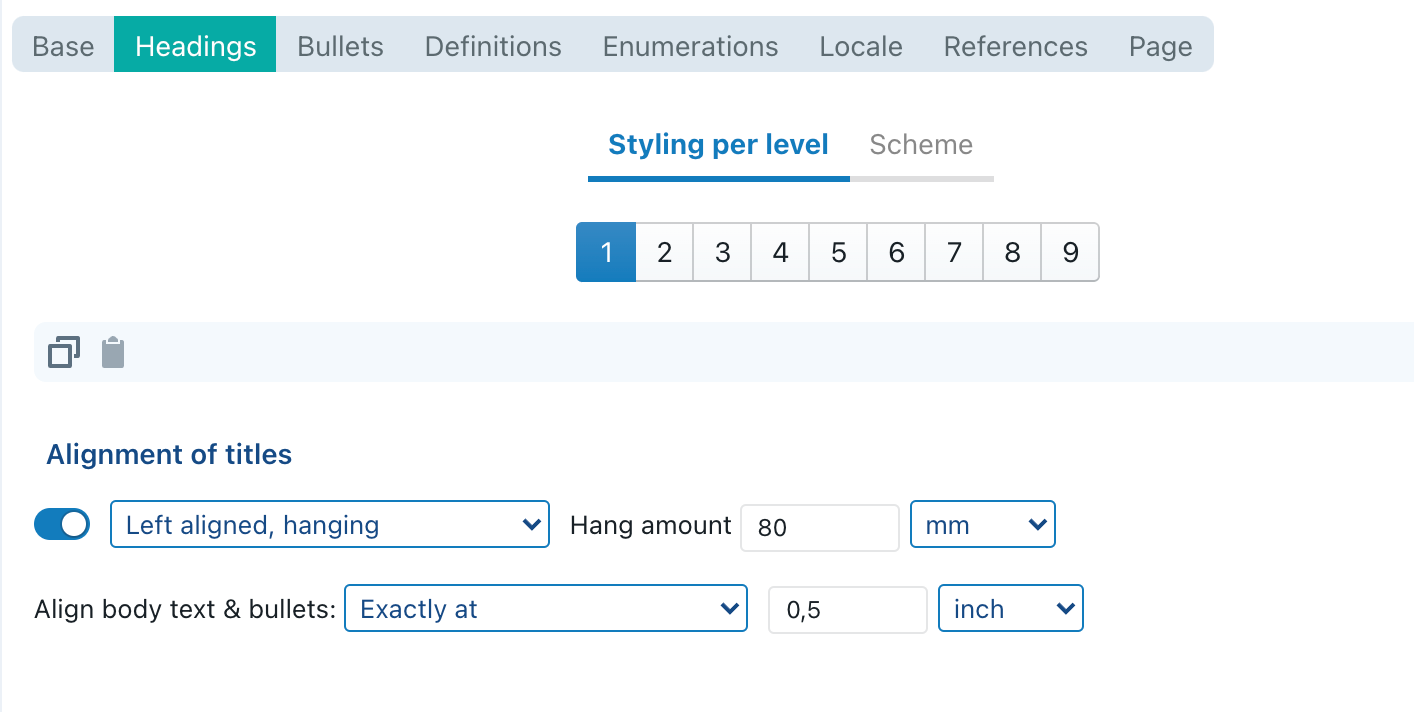
- Make sure that you don’t include any additional left-spacing at the first bullet level (otherwise this would be added to the 0.5 inches).
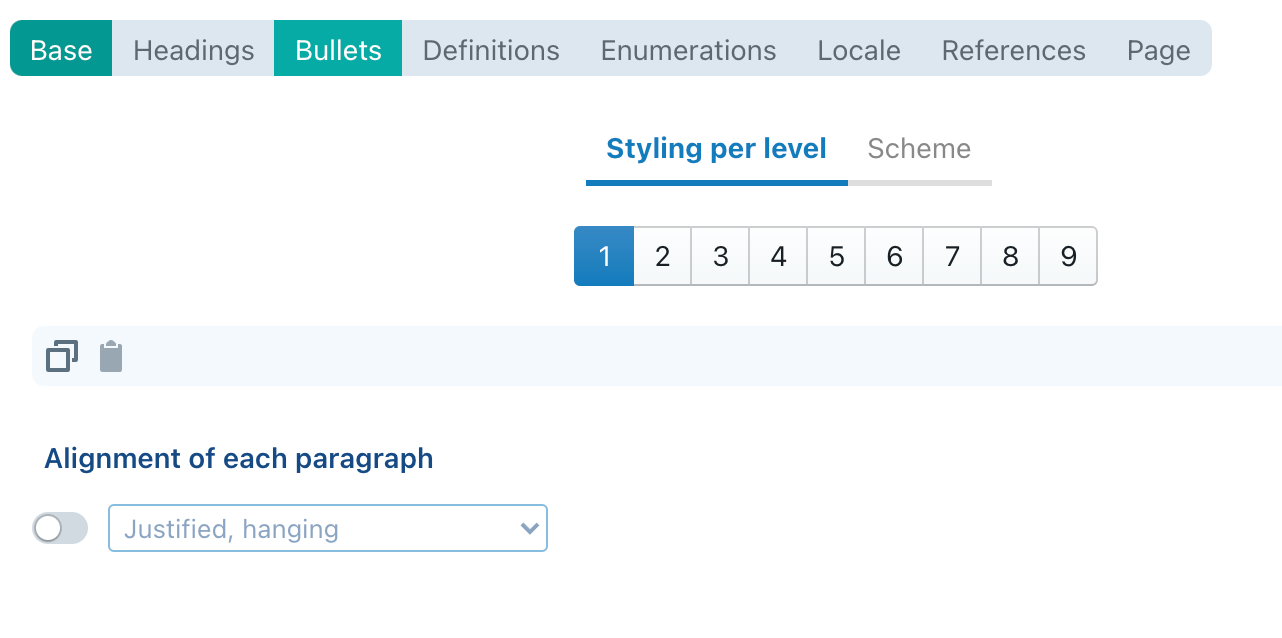
A second approach would be the following:
-
Set the “Align body text & bullets” of Heading 1 to to “Exactly at 0”
-
Set the left-spacing of the first bullet level to 0.5 inches
Be aware that the bullets styling scheme will apply to every heading they reside under.