Hi. I’m trying to figure out how to implement gender conjugation eg he/she/it, his/her/its, etc based on the gender of a “consultant”. I’ve tried using angle brackets and including a datafield #consultant^gender, but not having any luck. Do I need to specify the conjugation in snippets or is that kind of thing handled by the built-in grammar engine?
Hi Chuck,
There are 3 things you need to take into account as you implement automatic conjugations: (1) the angular brackets, (2) the terms themselves, and (3) the way that datafields factor into this.
Let’s take this sentence as an example: The Consultant shall perform the Services according to [his/her/its] own judgment.
1. Angular brackets in the content body
First, you set up the necessary angular brackets in the content body, which turns this sentence into: The Consultant shall perform the Services according to <his: #consultant> own judgment.
2. Changing the gender in the terms menu
Secondly, you adjust the terminology in the terms menu or in the concept label of the concept itself. If you already have gendered concept labels set up, you could go into the terms menu, select “Consultant” and choose from a list like this:
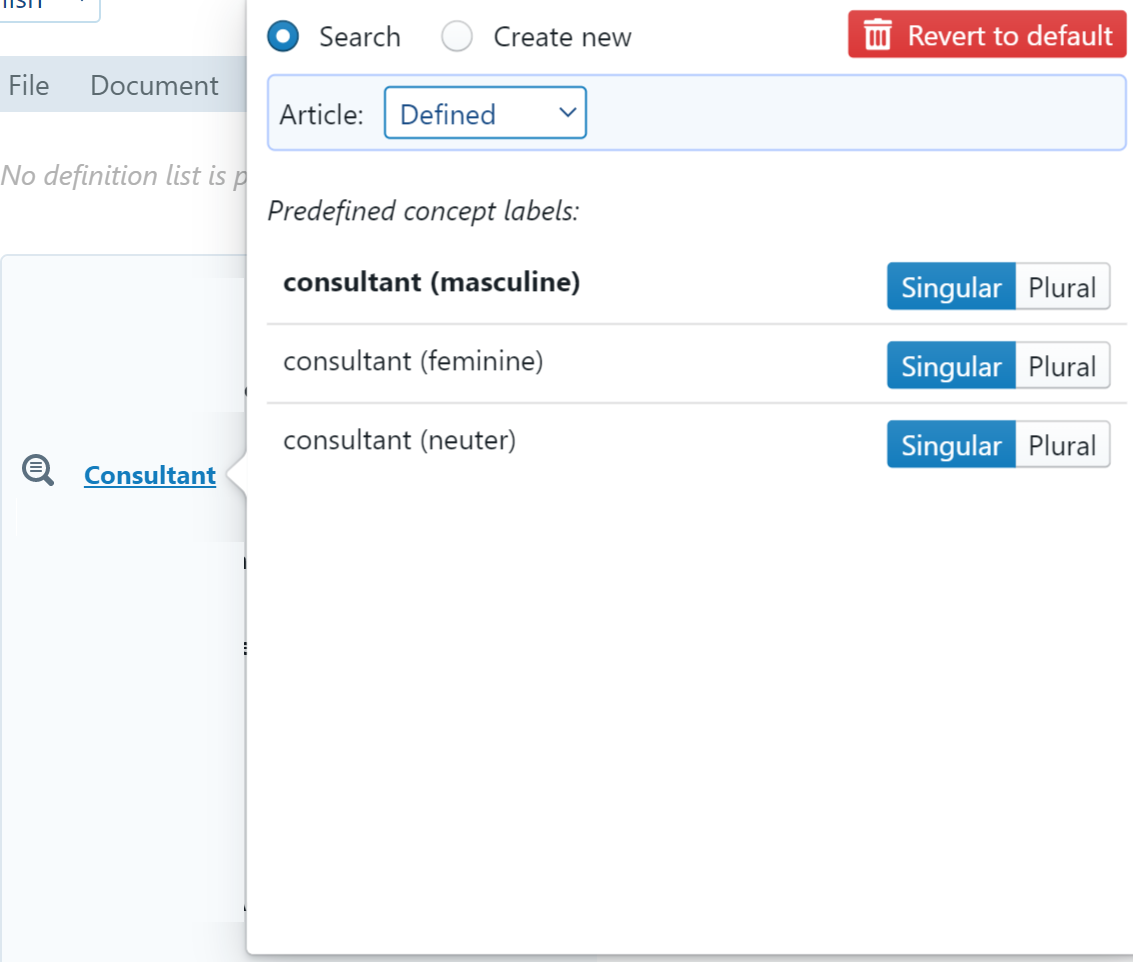
You could also generate new gendered labels on the spot by clicking the “create new” button in the menu that pops up:
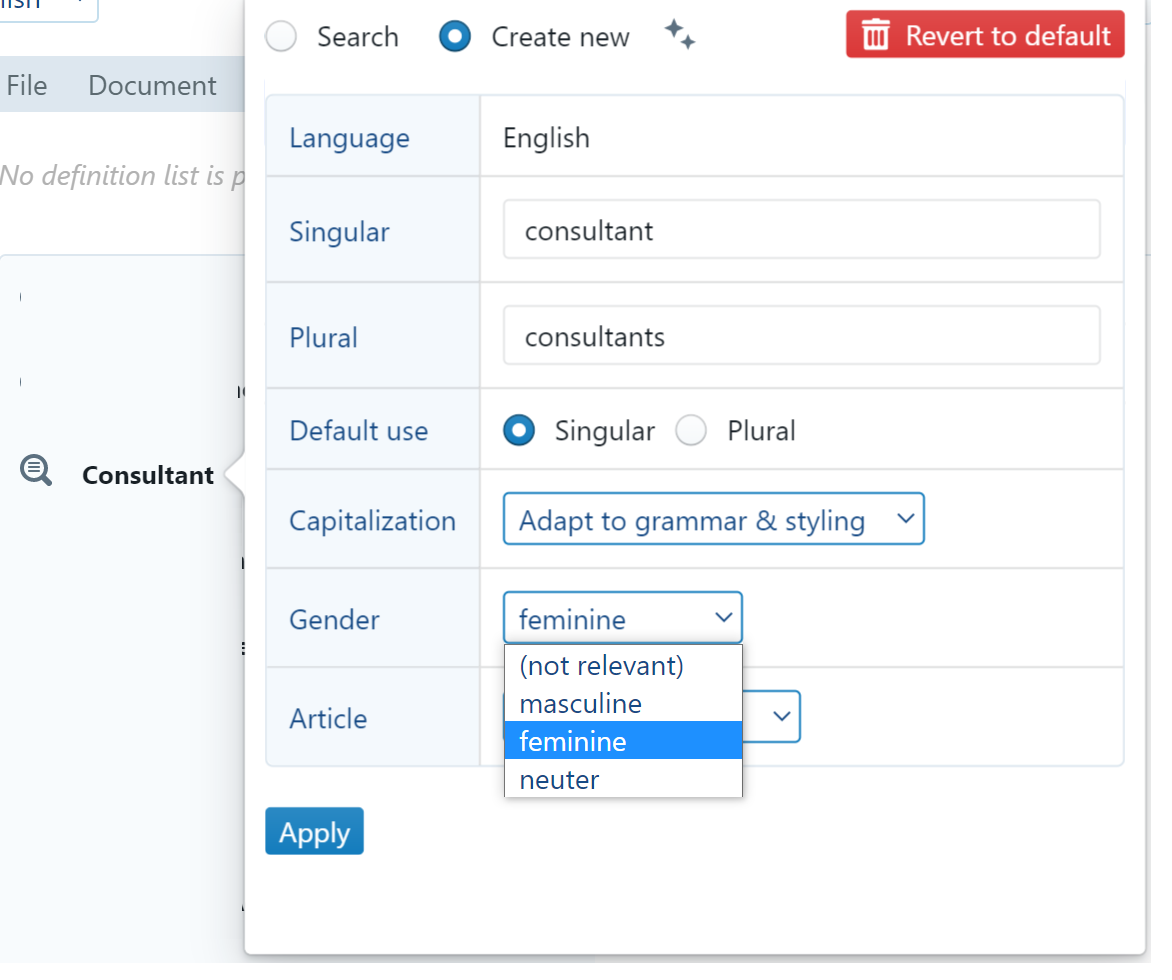
3. How datafields factor into this
Finally, you can also create a datafield (e.g.: “#consultant^gender”). This is primarily going to be useful for conditional logic where you want to choose a different title based on different genders. For example:
{#consultant^gender = “male”: Mr. | = “female”: Ms.}
This, however, does not change the gender assigned to the concept label and will therefore not activate the automatic grammatical conjugations made possible by the angular brackets.
Hope that helps!
For more information on this topic, check out Conjugations – Help
Senne
PS: this is already somewhat advanced, but in Q&A mode, you can make up for the disconnect between the angular brackets and the datafield by creating a “change term” change set (see Types of changes – Help) that immediately changes the gender of the concept label based on the value filled out in the datafield.
Thanks Senne! My bad sort of, the question was addressed in your tutorial video #6 but for some reason the angle brackets weren’t working for me. I tried again and it worked so I think I must have not saved something somewhere along the line or misplaced some punctuation somewhere. Anyway it’s good to know there’s flexibility in handling conjugations.
Good to hear!
By the way, I also just realized that in the issue set out above where you want to differentiate between “Mr.” and “Ms.” as a title for a person, you don’t even have to use conditional logic. You could also use the @male-female special function.
With that special function, you could write something along the lines of:
@male-female(#consultant, “Mr”, “Ms”)
Depending on the gender of the concept label for #consultant, this special function will either give you Mr or Ms as its end result. In that case, changing the gender of the concept label would not only do the automatic grammatical conjugations based on angular brackets but also this kind of more flexible stuff like titles.