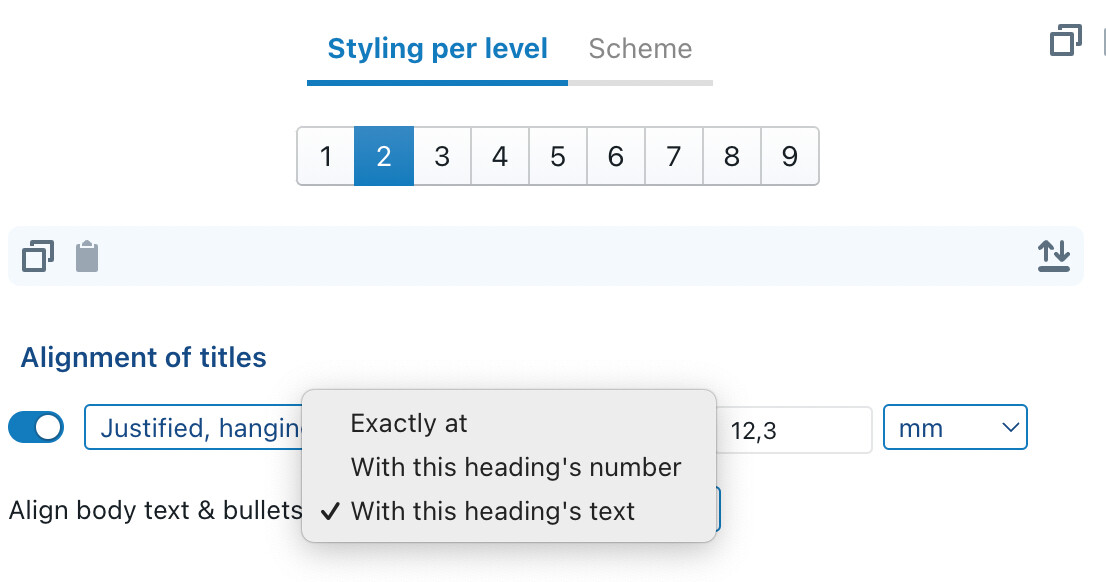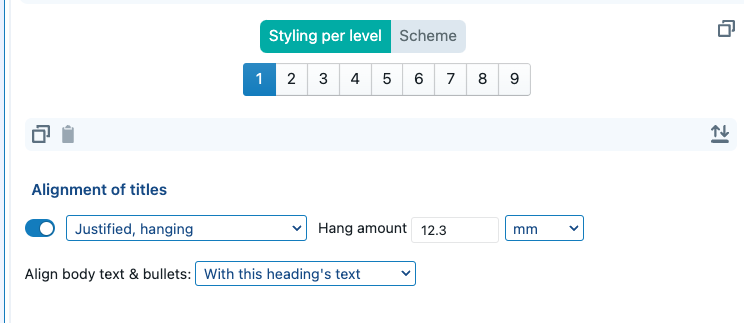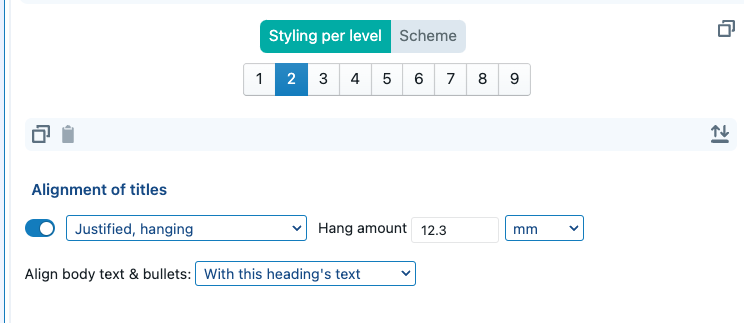I am working on a document that includes many bullets under various provisions, but I am running into something strange in the styling. If it is a level one heading, the bullets appear even with the heading (see the screenshot below).
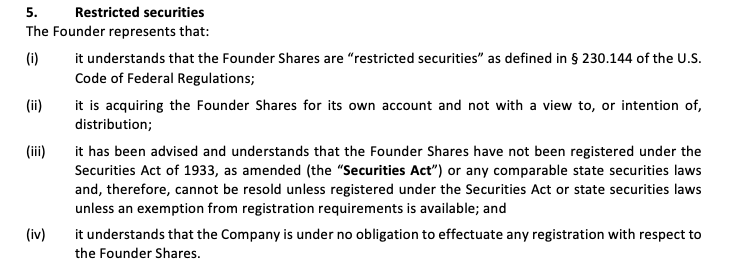
However, when the bullets appear under a level two heading, the bullets tab over. (see the screenshot below).
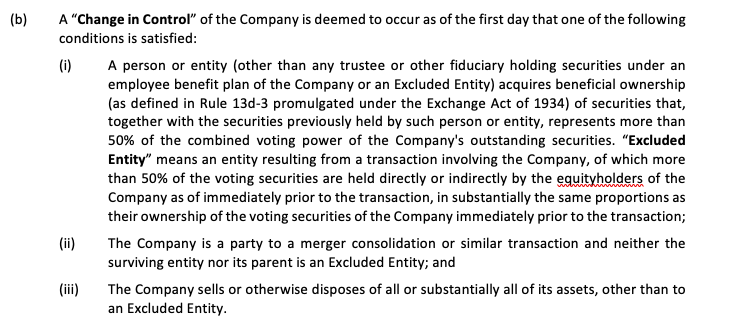
The only reason, I can think of for the discrepancy is that my level one headings and level two headings are indented an even amount, but my level three headings are indented 0.5 inches. Is it pulling this setting when I create bullets under the respective headings?
I would really like to be able to indent my bullets under my level 1 headings to the same location as the bullets under my level 2 headings, but I cannot seem to figure out how to make it so. Is there a way to do this?