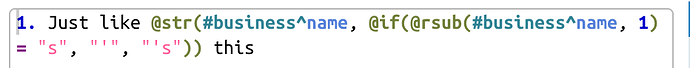Apologies if this is obvious but how do specify possessive case for a concept? For example #recipient is a concept. How would I specify Recipient’s and Recipients’ depending on whether there’s one or more of them?
The software has specific support for the possessive form in Dutch & English: simply insert 's at the end of the #concept.
By the way, the software is aware of the linguistic rules, to figure out whether or not to drop the trailing -s. (See Apostrophe - Wikipedia)
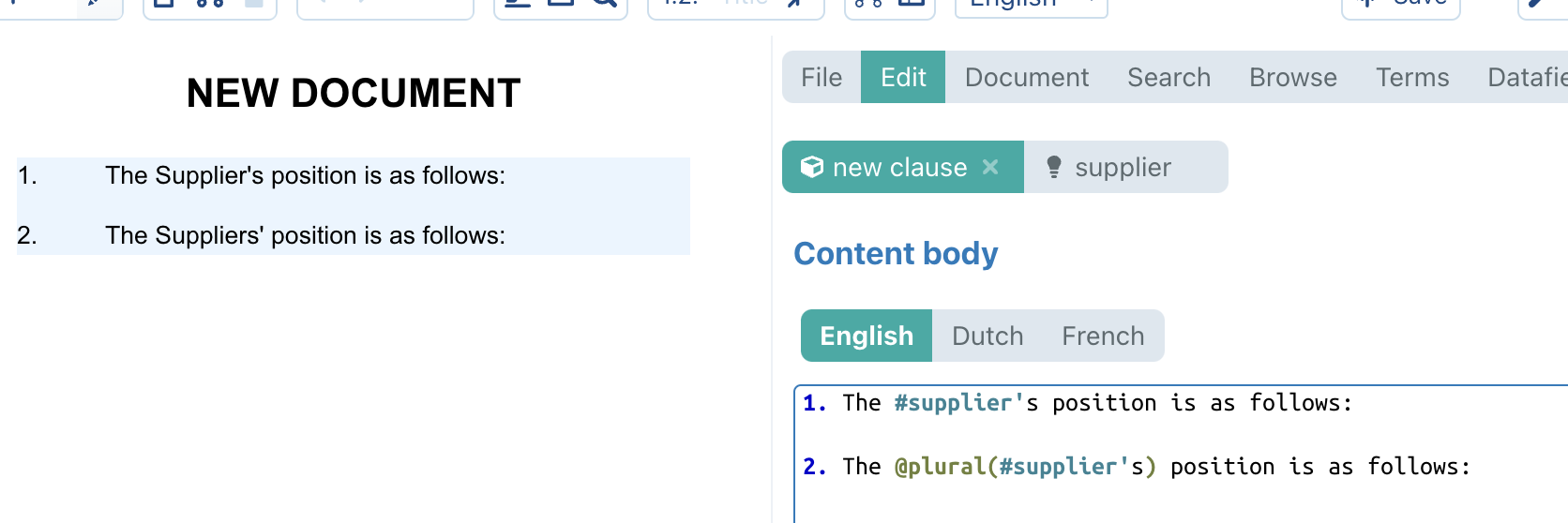
Wow, I’m impressed. Is there analogous support for singular/plural possessive case in other languages? If not, no big problem, it would be easy enough to code an IF/THEN to handle it in other languages.
Support for @singular and @plural exists for every language. The special possessive case scenario described here (with the #concept's) is on itself only supported for Dutch and English. However, for languages that have a genitive case (as do many Eastern European languages), it is handled through the grammatical case support.
Perfect!
Hello, I’ve found this conversation when looking for a solution to my problem, which is a possessive form of a datafield. I have a datafield with a company name and a sentence talking about the company’s shareholders. I am getting a result which (i) puts a space between the word in the datafield and the apostrophe and (ii) adds a 's even if the word in the datafield ends with “s” - see screenshots:
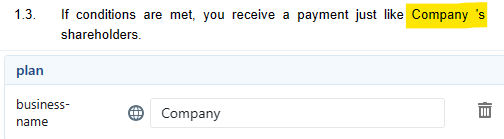
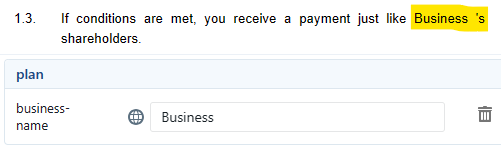
I’ve looked for a special function that would do possessive form, but couldn’t find any.
How do I make this not ugly?
Hi Darina,
We don’t currently expose a native function for a possessive form, but the following should roughly work:
It basically concatenates two parts, through the @str function:
- The first part, which prints the original text-field.
- The second part, which takes the rightmost letter of a text-field through @rsub, and then — if it is equal to “s” — adds an apostrophe, or otherwise apostrophe + s
Hope this helps!
That is a clever workaround, many thanks, Maarten!