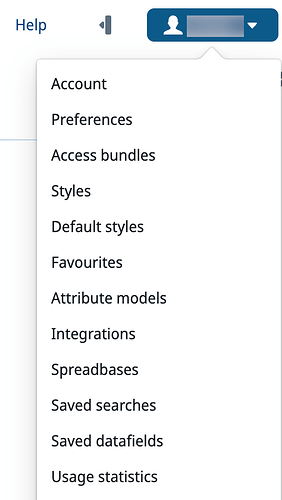How can I give a user rights to access the admin tab and there the spreadbases tab?
If you just want to give a user the right to manage spreadbases, you can assign the relevant rights to that user in the Admin panel:
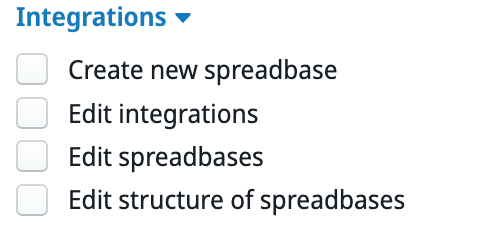
For a non-Admin user that has the rights to manage spreadbases, access to the spreadbases will be available in the menu under their username in the top right corner:
Thanks. This helps, however, it’s not possible for the relevant user to ADD new date to the existing spreadbase. Can you tell me how to do this?
Hi Sebastian, did you enable the ‘Edit spreadbases’ right for that user? Because if that is the case, they should be able to add data to an existing spreadbase.
Yes, they have full rights but its not possible to add data.
One more aspect that may be interrupting with the user’s ability to edit the spreadbase: the spreadbase’s access bundle (under General) must be one that the relevant user has edit rights to.
The default access bundle (‘All users of the customer will be able to use this spreadbase’) will not be editable for non-admin users.