I can only see a small part of the lower half of my screen when I use the “browse” tab of the operations toolbar. How can I fix this?
You should be able to see a thin green line separating the part of the screen that contains the library overview, and the part that contains the text and attributes of a clause, as you can see in the image below:
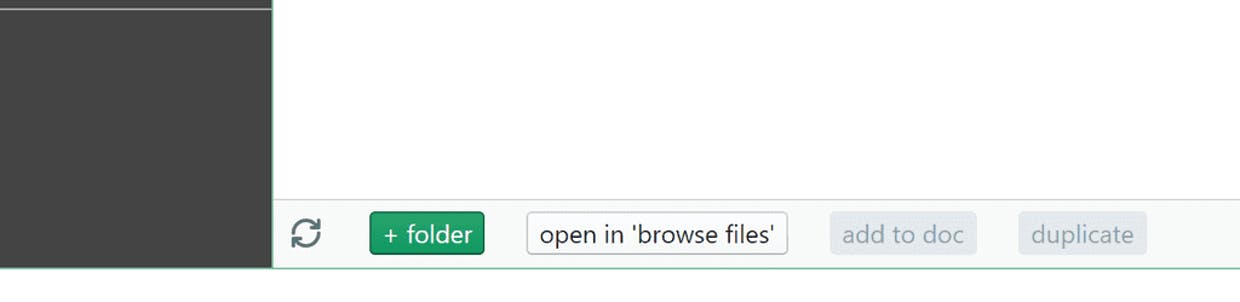
If you click that green line and drag it upwards, you can adjust your screen to show more of the text and less of the library.