One of our users asked the following question:
In the following clause, no yellow box is shown to invite the user to submit a value, despite the fact that I included an exclamation mark (!) to enforce the yellow box to be shown.
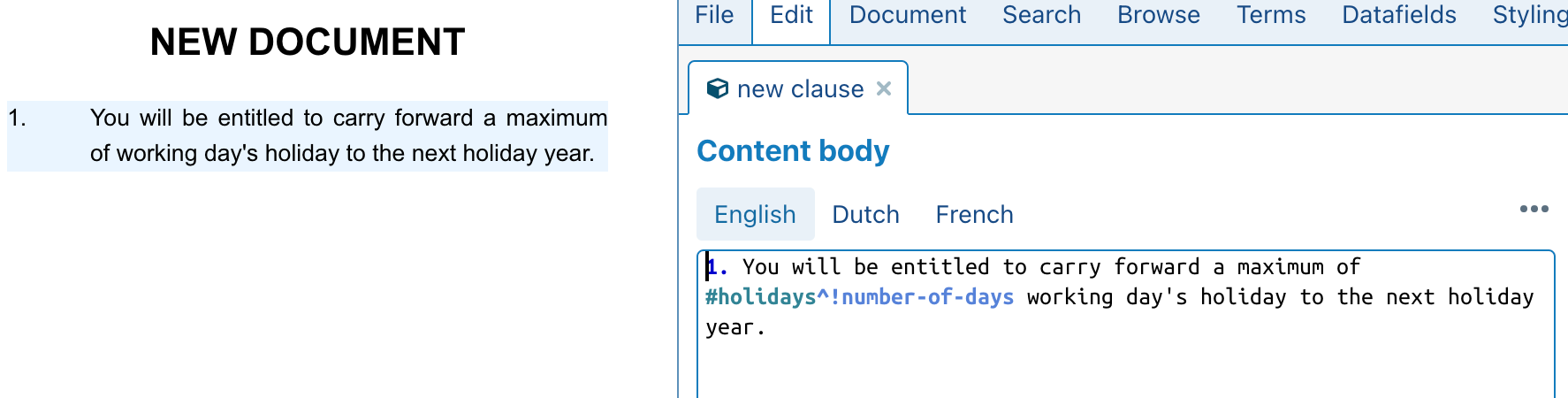
One of our users asked the following question:
In the following clause, no yellow box is shown to invite the user to submit a value, despite the fact that I included an exclamation mark (!) to enforce the yellow box to be shown.
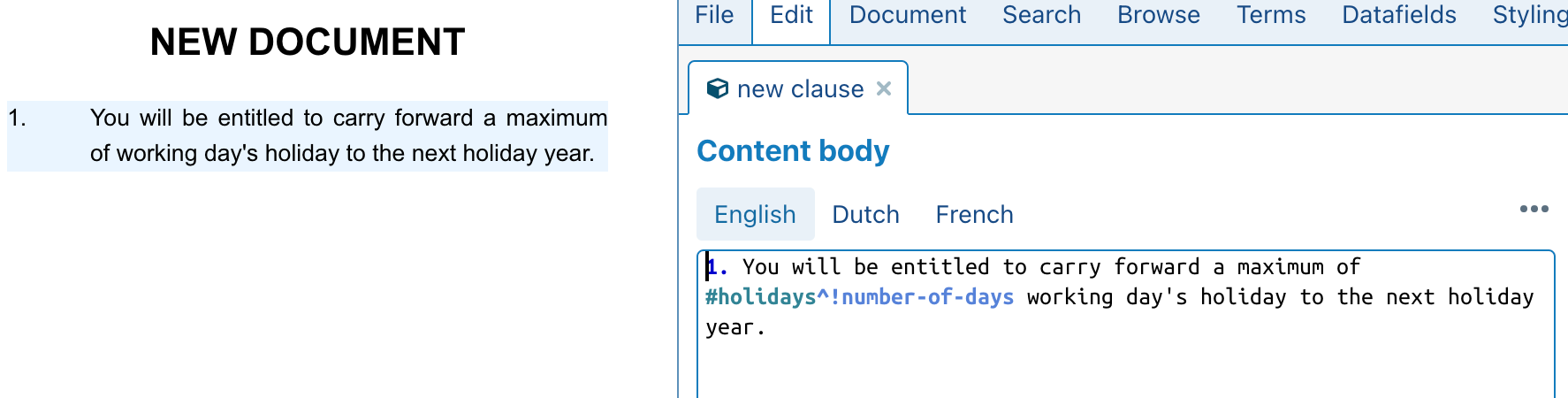
Here is the answer we gave our user:
You probably misunderstood the documentation about this topic.
Essentially, there are two completely different situations where you can use datafields:
As part of a condition. In a condition, you want to avoid that yellow boxes are being shown for every datafield that you happen to include, because this would overload and confuse your end-users. (After all, even in short clauses, you may use many different datafields in a condition. Also, you may use datafields that, at the surface, may not seem immediately connected to the clause at hand.)
As part of the body text of your clause. Here, you typically do want to include a yellow box for a missing value.
Note that these two situations are diametrically opposed as regards the question of whether or not to show the yellow boxes. The default setting within conditions (don’t show the yellow box) is the exact opposite of the default setting in body text (do show the yellow box).
All that the exclamation mark does, is to reverse the default setting, so within a condition it causes a certain datafield to trigger a yellow box if a value is missing, while in body text it causes the yellow box to be hidden in such scenario.
In other words, the exclamation mark does not mean “always show the yellow box”; what it really says is “reverse the default”, which — within the context of a condition — happens to indeed boil down to “show the yellow box”, but the exact opposite is true within the context of body text.