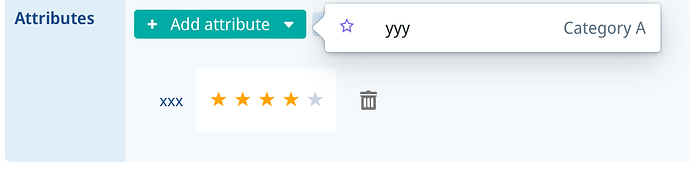We are working on creating the best ClauseBuddy clause library that we can. We are creating a curated folder of ClauseBuddy clauses, but we would like advice about best practices for organization.
We are trying to use the attributes as a filter mechanism. However, we have a few questions about new attributes and I have been unable to find answers in the help materials.
-
Is there a way to exclude certain attributes from the search? For example, some of our clauses have been approved by specific clients and we do not want to use them for other clients. These clauses show up in related key word searchs. I created a Yes/No attribute, but this doesn’t quite do the job because I would have to add the client-specific attribute with no as the value for every non-cclient specific clauses to allow searching for clauses that are not client-specific. Essentially, I would like to figure out a way to show all clauses that blank as to the client-specific attribute.
-
For the issue above, I could put the client-specific clauses into a separate folder on the same level as the other non-client-specific clauses and instruct my users to search there for client-specific clauses. I think this approach would get me around the attribute issue I have described above.
-
What is the category for when adding attributes? I see it under every type of attribute. Does it help with filtering purposes or is there another reason for it?