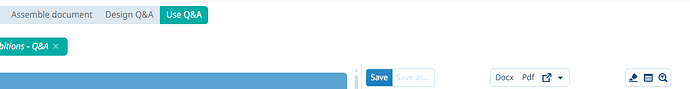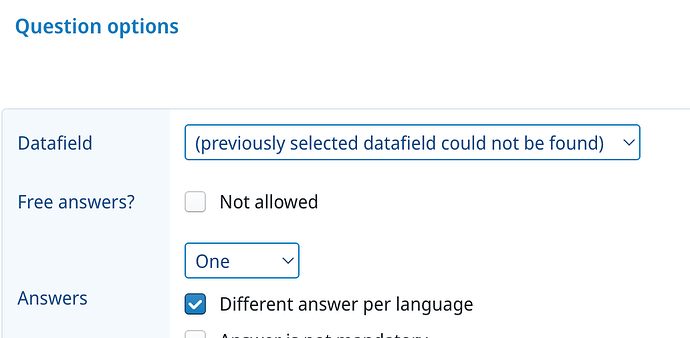Hi all,
I have created a document in three languages. I also formatted the question cards in the Q&A in the same three languages.
When I simulate the q&a (in the “design q&a” screen), I can choose which language my output should be processed in:
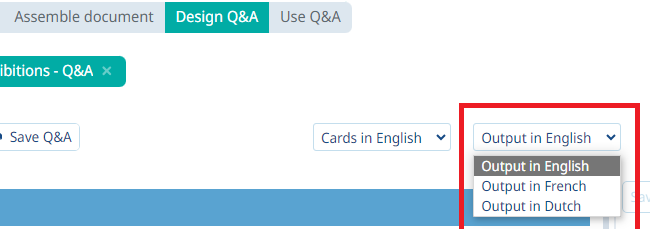
I cannot choose the output language of the document when I fill out the q&a in the “use q&a” screen:
How can I solve this? I already know by now that I can generate all the documents in the three languages together:
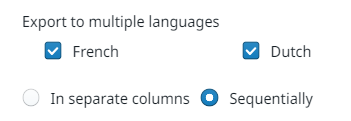
But I would also like to be able to generate the documents separately. Furthermore, it is not possible to provide an answer in a specific data field for a specific language. For example, when filling in the question “what is the function of the new appointed person”? then the answer should be “Director” in English, “Bestuurder” in Dutch, and “Administrateur” in French. But now, when I generate the documents, both the English, Dutch and French documents show “Director”.
Thank you in advance for helping me with this and let me know should you need further information.
Kind regards,
Brent