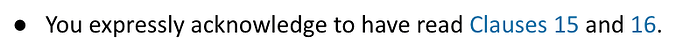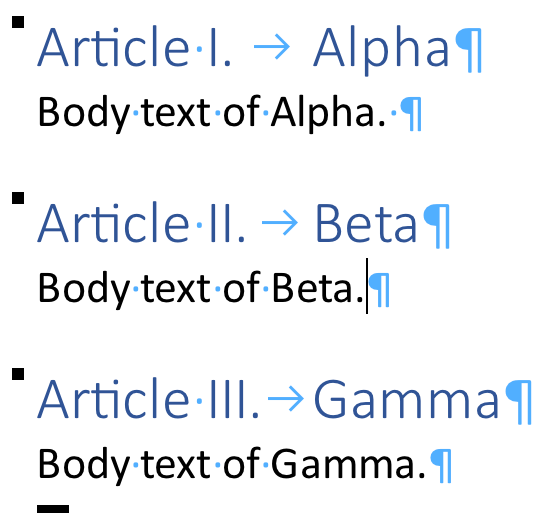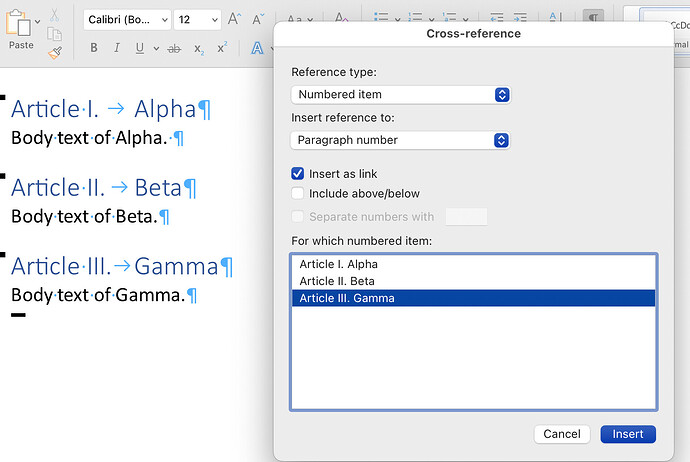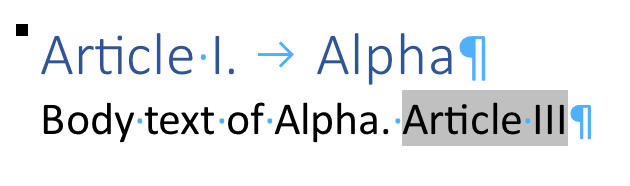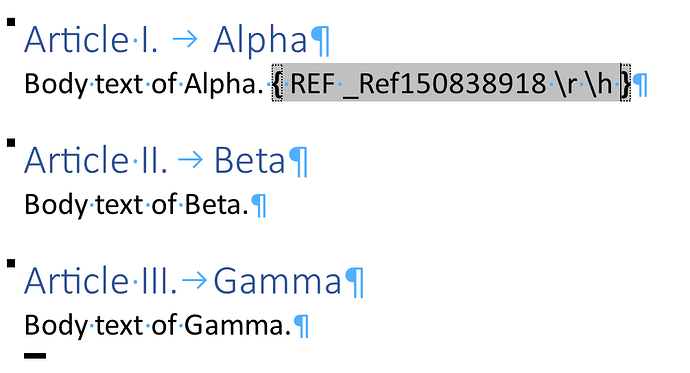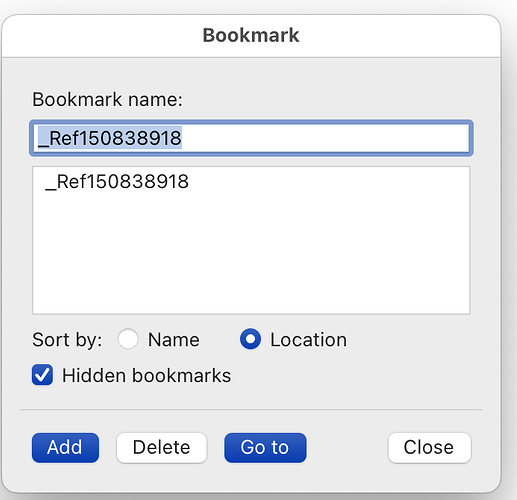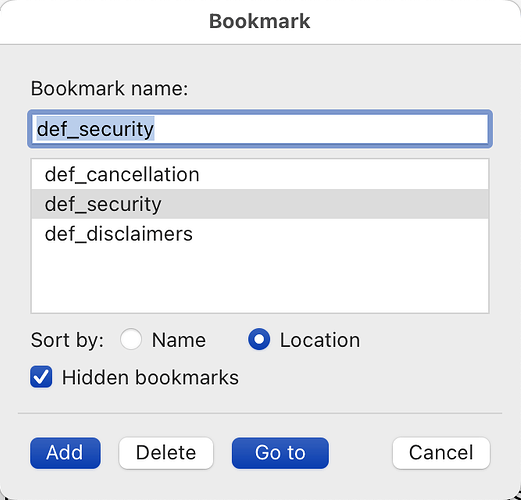Hi Elmer,
- You had correctly set “section/sections” in the styling, but your cross-references (cross-tags) had themselves an initial capital. This causes them to get an initial-cap in the output, effectively overriding the setting of the styling.
So the following:
results in:
While using the cross-references with a lower letter:
results in:
By the way, this is a feature, not a bug, because it provides a level of flexibility that you sometimes really need. Also note that the software correctly sees §DMCA as not having an initial capital, because it is all-capitals.
- I am surprised by your second comment. What Clause9 is generating (whether in the Q&A or directly from Assemble Document), is a standard cross-reference to a paragraph, which acts in the same way as manually inserted cross-references. You indeed have to be careful in order to not “destruct” the target paragraph when moving it around, but that’s standard MS Word behaviour, and not something Clause9-related.
To be clear: what’s really happening under the hood in MS Word is the following. Suppose you have a text as follows:
Suppose you insert a cross reference to Gamma from within the body text of Alpha:
The result looks like the following:
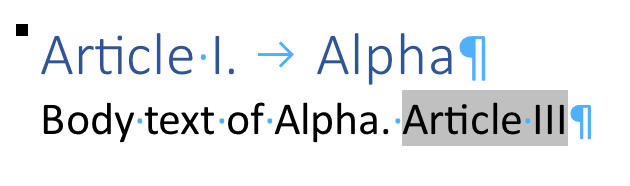
But what’s going on “under the hood” (when you right click on the cross-reference and choose "Toggle Field Codes):
MS Word actually created a hidden “bookmark”, which has a random name like “Ref150838918” in this particular case. When you show the bookmarks in Word, and enable the “Hidden bookmark”, you can see that bookmark that got created, and even go to it by clicking on that button.
A bookmark is really a kind of “wrapper” around a piece of text, in this case around an entire paragraph. As long as you take care to move the entire paragraph, the paragraph can be moved anywhere in the document, and the cross-references towards it will update appropriately. The trick, however, is to ensure that you select the entire paragraph, e.g. by triple-clicking on a word to select the entire paragraph. This will ensure that also the funny-looking reverse P (the “paragraph mark”, which is hidden in the normal view of Word) gets selected, which kind of represents the paragraph object. Often, when you quickly select a paragraph, you seem to be selecting most of the paragraph, but may actually fail to select the paragraph mark, causing a destruction of the bookmar, and causing the cross-references towards it to fail.
Clause9 does nothing special here: when you create a cross-reference, Clause9 inserts a bookmark around the target paragraph, and then inserts a field-code similar to the “_Ref150838918” in the example above. The one small difference is that Clause9 uses a better name, because it can use the label you give to a clause. For example, in your particular document, Clause9 used the following names: