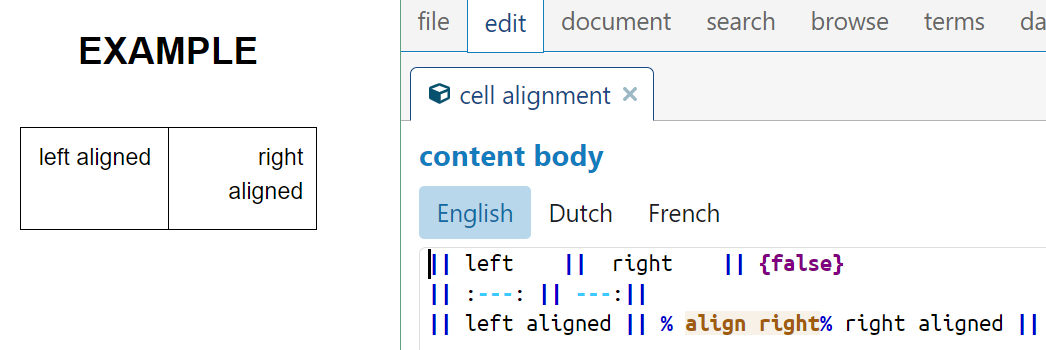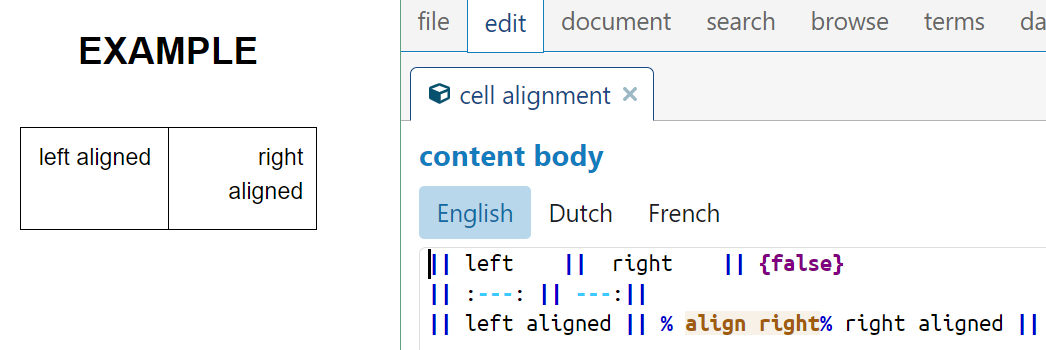We recently received the following question from a user and wanted to share our answer with the rest of the ClauseBase Community:
I have the following table:
|| #investor^invesment || #investor^investment-date ||
|| || #issuer^city, #issuer^state ||
Is there any way to right align column two, without having a header row?
To do this, you will have to implement deviating table styling. A complete article on everything ClauseBase allows you to do on that front and how to do it can be found here.
In the example above, the easiest way to do this, would be to change this table into the following table:
|| #investor^invesment || %align right% #investor^investment-date ||
|| || %align right% #issuer^city, #issuer^state ||
You will have to repeat the alignment for each cell using this approach.
A more roundabout way of doing things that doesn’t require you to repeat the alignment for each cell is by using a header row, which you can align using a colon at the right of the dashes you need to insert to indicate to ClauseBase that a header row is present. You can then still disable to header row by inserting a condition that simply says “{false}”(see screenshot below) .