In another assembly platform that I recently demoed, when you populate test information, you have the option to save it with a name and reload it later. This seems highly efficient for testing clauses.
Hi Kenneth,
1. We actually already had such functionality in the Data Dashboard:
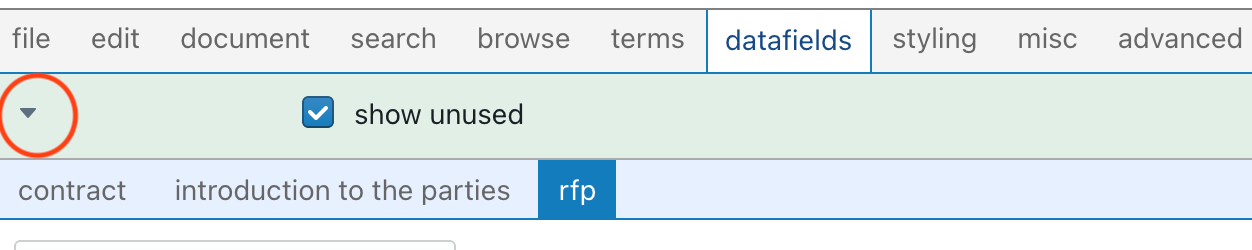
Clicking on the little triangle shows a popup-menu from which you can load & save a collection of datafields to the server, for reuse later on. (Afterwards, you can manage those datafields through the “saved datafields” administration option in the submenu that is shown when you click the green button at the upper right corner.)
2. Anyway, that functionality was (1) not accessible from within the Focus View; and (2) did not allow quick-and-dirty saving/reloading of a few values, i.e. you do not always want to save your temporary values to the server when you are just “playing” with a clause.
Your suggestion was a very good one; we have therefore extended the existing functionality. Both from within the Data Dashboard and through the hamburger-menu of the Focus View (upper left corner) you can now access the following popup menu:
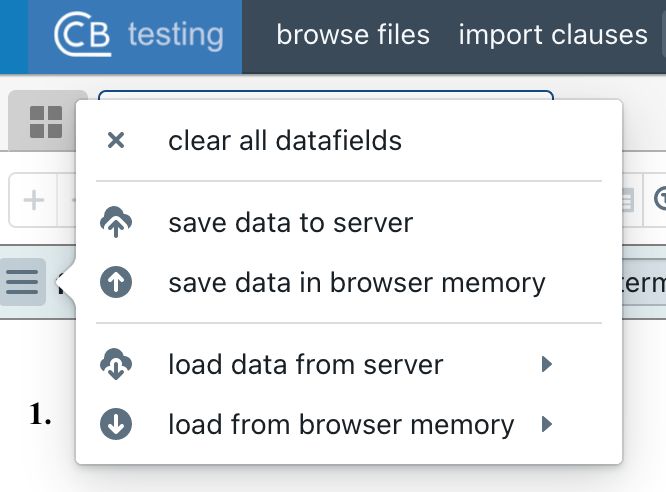
Here you can choose to either save data to the server (= accessible later on, even from some other browser), or to temporarily save in the browser memory (= data lost when you close the ClauseBase-tab in your browser).
3. By the way, could I ask about the other assembly platform you hinted at? I’m not aware of that many platforms that allow experiments like this.
This is great. After using ClauseBase a bit more here’s a suggestion for refining this: There does not seem to be a way to update/save over saved test data on the server. Even if I use the same name, it just saves a different version (with the same name); it does not overwrite. I’d prefer overwrite.
Thanks.