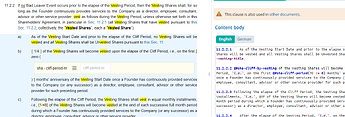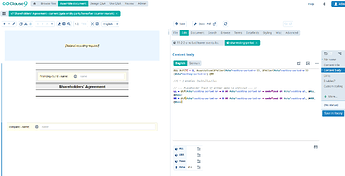Example: Document #1018769, in Clause 11.2.2 lit. a-d, the external snippets
Hi all,
when editing a document, I really like that saving a normal clause jumps the preview window on the left to that clause, allowing me to see my changes. I use this a lot whilst editing to test out how things work and look.
However, saving a external snippet clause scrolls the preview window to the top of the document:
As I start using more and more external snippets in my documents, I find it increasingly annoying to scroll back down to the clause I am currently working on.
Is this connected to how the live preview loads, because external snippets are not saved within the document wrapper? Is there a way to disable the preview scroll for external snippets?
Selecting the “normal” clause which contains the global snippet, then saving it does jump back the preview, but this is only slightly faster than scrolling and requires more inputs. Some documents take 1-2 seconds to save, so saving twice is sometimes actually slower than scrolling back.
Thanks for considering!
Best
Kai