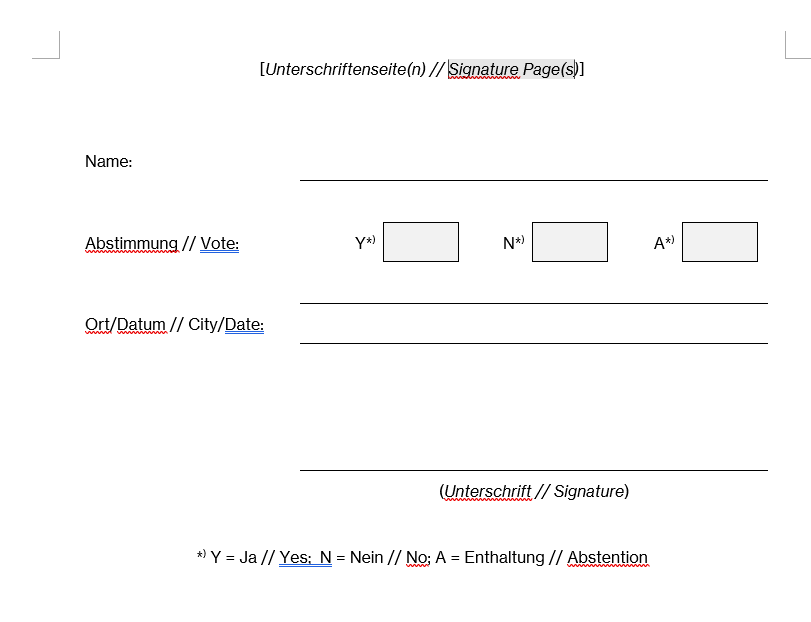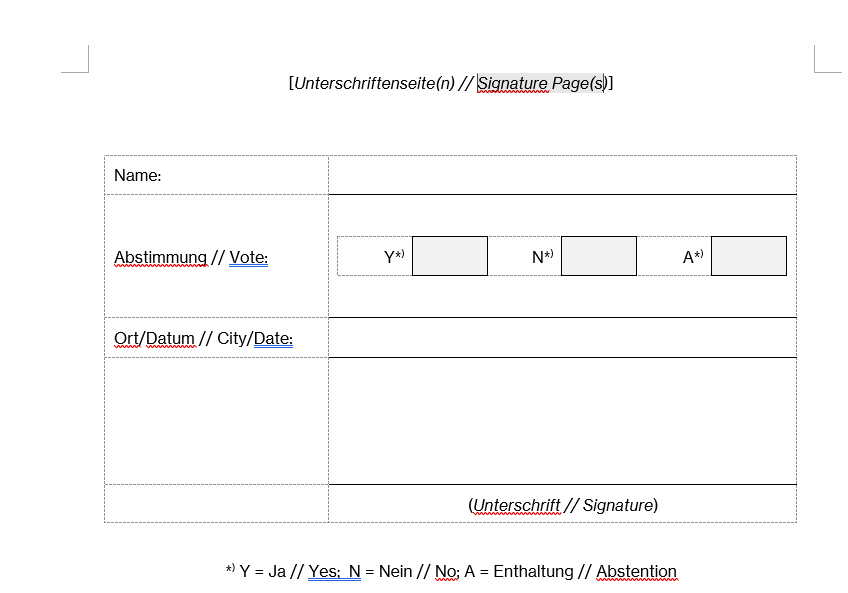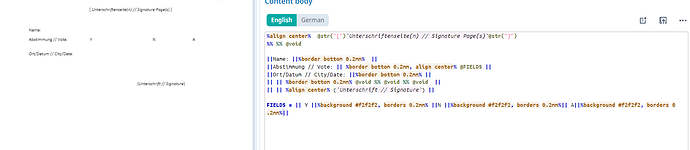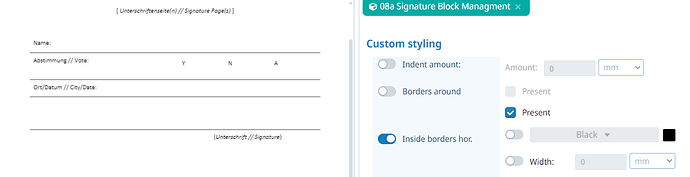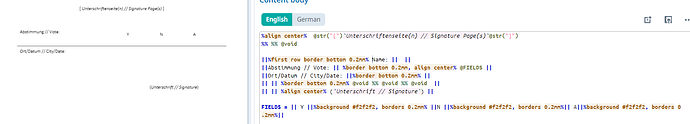Example Clause: # 107207
Hello everybody,
I am trying to re-create this signature table within C9 without using @msword-fragment:
For reference, here is the same table with all Gridlines shown - as you can see, the “Vote” cell has a table within a table:
I have been following the new deviating styling documentation but have been struggling to understand how it works.
From my understanding of the documentation, the below clause should produce an approximation of the Word styling, but no borders or backgrounds are changed:
.%align center% @str(“[”)
Unterschriftenseite(n) // Signature Page(s)@str(“]”)
%% %% @void|| Name: ||%border bottom 0.2mm% ||
||Abstimmung // Vote: || %border bottom 0.2mm, align center% @FIELDS ||
||Ort/Datum // City/Date: ||%border bottom 0.2mm% ||
|| || %border bottom 0.2mm% @void %% @void %% @void ||
|| || %align center% (Unterschrift // Signature) ||FIELDS = || Y ||%background #f2f2f2, borders 0.2mm% ||N ||%background #f2f2f2, borders 0.2mm%|| A||%background #f2f2f2, borders 0.2mm%||
I have tried changing “table settings” in Clause>Custom styling>Body>Table settings, but these seem to override the inline, deviating styling (such as %border bottom 0.2mm% ) - is that correct?
From what I can tell, the “Table settings” only allow the bottom border to be toggled for all cells in all rows:
Does the deviating styling (such as %border bottom 0.2mm% ) work on a row-by-row, or a cell-by-cell basis?
On a sidenote: %first row border bottom 0.2mm% works as intended, but I have not managed to affect any other rows:
Thanks a bunch!
Best
Kai