How can I translate the names of the datafields in Q&A mode?
There are two ways of translating can translate datafields:
-
You can give datafields an alias by editing them. This is done by navigating to the concept that belongs to the datafield. In the pane on the right side, click on
 .
.
Next, click on the datafield that you want to edit. You should be able to see this button .
.
By clicking on it, another editing option of the datafield appears: “aliases”.
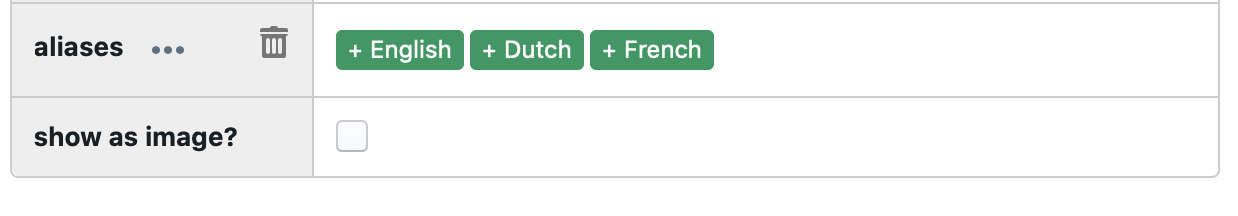
Click on the relevant language to add a translation. -
You can also add a label to a datafield.

These labels are used in the datafield overview in Assemble Document mode and also in the Q&A mode.
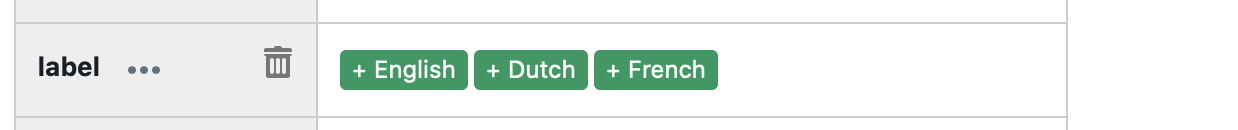
By creating labels in different languages, you can also “translate” names of datafields.