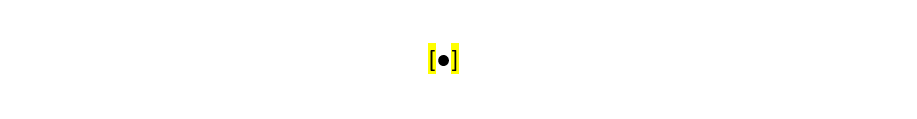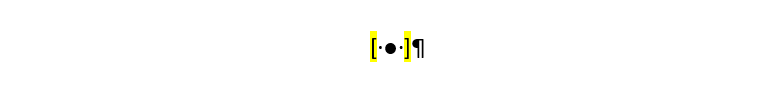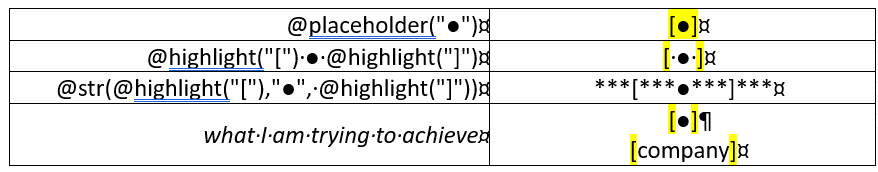Hi everyone,
I am trying to create the following placeholder:
This is different to using @placeholder(“●”), which would also highlight the text between the brackets. The reason for this is that when working in Word, if the middle of a placeholder is not highlighted, double-clicking between the brackets only selects the text between brackets. If I use @placeholder(“●”), then double-clicking will also select the brackets, which my users still want to keep in a first draft.
My idea was to use @highlight(“[”) ● @highlight(“]”), however this inserts unwanted spacing:
Here, my attempt to use @str(@highlight(“[”),“●”, @highlight(“]”)) leads to the error:
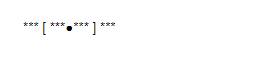
Essentially; I would like to concatenate (similar to @str) without converting parameters to text. Any special function and global snippet will insert a blank space after itself that is not possible to remove - for which I propose @concatenate.
Currently, the only way to concatenate is using @str, but I don’t always want everything turned into text.
Thanks!
Best
Kai